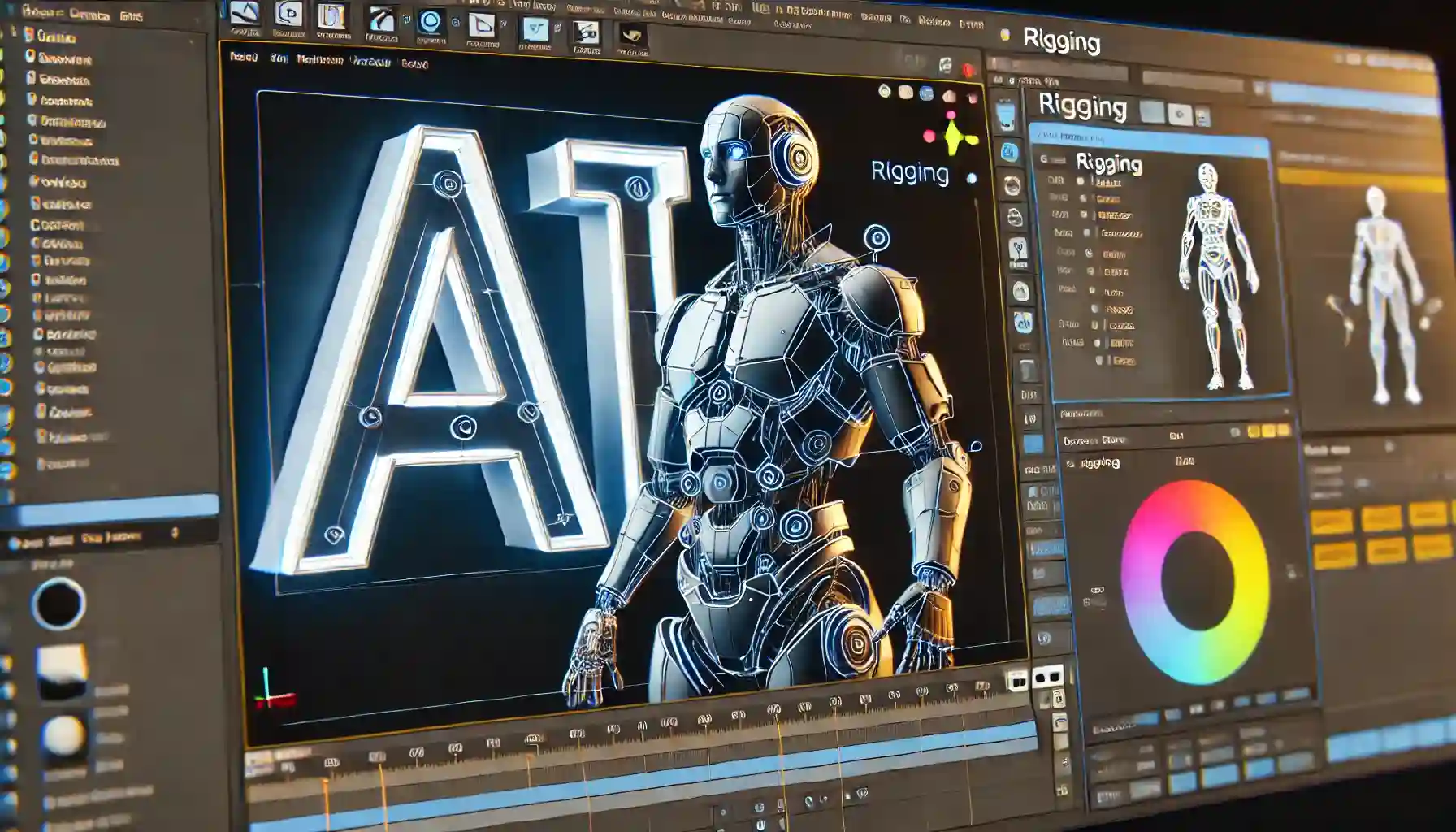Exploring 3D Modeling Software: Pros and Cons of Popular Platforms
by Animatics Asset Store in Blog on May 7, 2024Picture this: You’re an ambitious game developer or a budding architect, and you’ve got a brilliant idea brewing. You know it will shine with the right visuals, so you dive into the world of 3D modeling software, eager to bring your vision to life. But soon, you’re faced with the challenge of picking the perfect platform. Each option promises to transform your concept into a stunning reality, but which is best for you? Let’s unravel the pros and cons of some popular 3D animation softwares and help you make the right choice.
Blender
Blender, a free and open-source 3D modeling software, is often the go-to choice for beginners and professionals alike. Its user base ranges from indie developers to top studios, offering a variety of features like sculpting, rigging, animation, and rendering.
Pros:
- Cost: As it’s free, Blender is an excellent choice for those just starting or working on a tight budget.
- Feature-Rich: It boasts tools for sculpting, animation, rendering, and even video editing.
- Community Support: A vast user base means plenty of tutorials, forums, and resources.
Cons:
- Steep Learning Curve: The user interface can be overwhelming for beginners.
- Performance Issues: Occasionally, performance lags when handling complex projects or high-poly models.
Autodesk Maya
Autodesk Maya is a professional-grade software known for its sophisticated animation and rigging tools. It’s a favorite among animators and studios producing high-quality film and video game visuals.
Pros:
- Animation Tools: Maya excels in animation and rigging, providing advanced controls for nuanced character movements.
- Customizability: Users can write scripts to create personalized tools, enhancing workflow efficiency.
- Industry Standard: Its wide use across the film and game industries ensures project compatibility.
Cons:
- Cost: Maya requires a subscription fee, which may deter individual artists and small studios.
- Learning Curve: Its comprehensive features can be daunting for those new to 3D modeling.
Cinema 4D
Cinema 4D is lauded for its user-friendly interface and powerful motion graphics tools. It caters to a broad range of creative professionals, from motion designers to architects.
Pros:
- Ease of Use: The interface is intuitive, making it approachable for beginners.
- Motion Graphics: It stands out for creating dynamic animations and effects.
- Integration: It integrates seamlessly with Adobe products like After Effects.
Cons:
- Price: A hefty price tag makes it less appealing to hobbyists.
- Limited Sculpting Tools: Compared to other platforms, its sculpting tools are less comprehensive.
ZBrush
ZBrush is a digital sculpting software known for producing incredibly detailed 3D models. It’s popular among character artists, animators, and game developers.
Pros:
- Detail: Its sculpting tools enable artists to create ultra-high-resolution models with intricate details.
- Performance: Handles millions of polygons without compromising speed.
- Custom Brushes: Users can design their brushes for unique effects.
Cons:
- Interface: Its non-standard UI can be confusing for new users.
- Export Issues: Sometimes requires additional software for seamless integration into other platforms.
Exploring the Future of 3D Modeling in 2024
As 2024 approaches, we see 3D modeling software incorporating AI-driven features and VR/AR integration. These advances are reshaping the way artists work, making it easier to produce high-quality 3D models to sell and bringing immersive 3D environments to life.
Where to Buy High-Quality 3D Models
Creating custom models is a rewarding challenge, but sometimes the easiest path is finding a marketplace where you can buy 3D models suited to your project. Animatics Asset Store offers a rich selection of models and environments that cater to all types of creative projects. Whether you’re looking to buy high-quality 3D models or browse through curated collections to inspire your next idea, it’s a one-stop solution for 3D modeling in 2024.
Conclusion
Choosing the right 3D modeling software depends on your specific needs and creative vision. While Blender’s affordability and versatility make it perfect for beginners, Autodesk Maya remains a powerhouse for studios. Cinema 4D appeals to motion designers with its approachable interface, and ZBrush provides unparalleled sculpting tools for high-resolution characters. As you weigh the pros and cons, think about your project’s goals and how these platforms can help you achieve them.