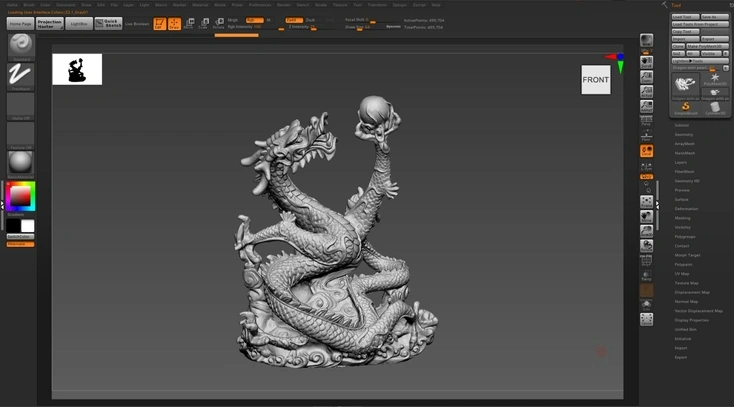Secret Techniques for Optimized Lighting in 3D Models for Architecture Modeling
by Animatics Asset Store in Blog on November 27, 2024In the world of 3D architecture modeling, lighting holds the powerful key to breathing life into your designs. If you’ve ever found yourself spending countless hours trying to perfect that balance, you’re not alone. Lighting in 3D models is both an art and a science, a dynamic interplay of illumination and shadows that can make or break your creative vision. Within this guide, we’ll explore advanced techniques to elevate your lighting skills, revealing secrets often overlooked by even the most seasoned professionals.
Why Lighting in 3D Models Feels Like Rocket Science
The challenge of achieving flawless lighting in 3D models can often feel like navigating a labyrinth. Each adjustment, every tweak seems like a step into the unknown. Yet, with the right techniques, this complexity unfolds into a masterpiece. Lighting isn’t just about illuminating forms; it’s a storytelling tool that breathes emotion and life into your vision. Real mastery lies in understanding how subtle changes impact perception, inviting your audience to a journey crafted with precision.
Understanding the Mood: The Emotional Side of Lighting
Lighting in 3D models transcends mere visibility. It’s a silent component that defines mood, emotion, and atmosphere within a digital space. The ambiance of your design can transform with light—evoking a range of emotions, from serenity beneath a soft, diffused glow to the stark drama of harsh shadows. Your light choices should align with the narrative you wish to convey, turning each project into a visual symphony that resonates with your audience. Consider lighting as the invisible thread weaving through your model, enhancing the emotional undertones essential to its storytelling.
Shadow Dance:
In the realm of 3D modeling, shadows act as vital as light itself. The interaction between light and shadow can add significant depth and volume to your models, enriching them with a touch of realism. This delicate dance creates contrast, highlighting details that might otherwise remain unnoticed. Strategic use of shadows places emphasis where needed, transforming a flat composition into a vibrant, multi-dimensional experience. The key lies in using shadows not merely as a necessity but as an artistic tool to sculpt your model’s proportions and features.
Advanced Lighting Techniques Nobody Talks About
Hidden within the corridors of 3D modeling are techniques that seldom see the light of day. These advanced strategies can improve your skills and offer new dimensions to your architectural visualizations:
Layered Lighting:
The concept of layered lighting is a cornerstone of effective model illumination. Encompassing ambient, task, and accent lighting, this method offers unparalleled depth and complexity. Ambient lighting sets a general mood, task lighting focuses on functionality, and accent lighting highlights key features. Layered approaches allow intricate control over how your model is perceived, crafting an environment that feels both cohesive and dynamic. This sophisticated technique underscores the importance of planning and executing a lighting design that’s intentional and thoughtfully orchestrated.
HDRI Magic:
High Dynamic Range Imagery (HDRI) is an essential tool in the lighting arsenal of any 3D artist. HDRI maps let you simulate realistic lighting environments with exceptional accuracy, capturing subtle nuances of natural lighting conditions. Whether it’s replicating the golden hue of a sunset or the mystical glow of moonlight, HDRI provides a real-world reference that enhances the authenticity of your scene. By incorporating HDRI, you bypass complex post-production processes and achieve immersive settings that resonate with viewers at an instinctual level.
The Secret of Softboxes
Softboxes might not be the most talked-about tool in 3D modeling, yet they offer incredible potential. They tame harsh light and soften shadows, creating a more natural and visually pleasing model. By diffusing light evenly, softboxes reduce contrast and accentuate the richness of your model’s textures and details. This technique allows for easy integrations of lighting elements, enhancing the overall realism without the penalty of extended rendering times.
The Technical Toolbox: Software and Plugins for Lighting Mastery
In the ever-evolving sphere of 3D architecture modeling, using the right software and plugins can redefine what’s possible with lighting. For those looking to push their boundaries, consider these cutting-edge tools:
Real-Time Ray Tracing
Harnessing real-time ray tracing technology, such as NVIDIA’s RTX or AMD’s Radeon rays, can drastically improve the realism of lighting by accurately simulating how light travels and interacts with surfaces. This leads to photorealistic renderings, allowing for dynamic lighting scenarios that are indistinguishable from real life, significantly enhancing the visual fidelity of your models.
AI-Driven Lighting Simulations
Software utilizing AI capabilities, like Autodesk’s Arnold or Unreal Engine’s Lumen, learns and predicts optimal lighting setups based on scene requirements. These intelligent tools intuitively adjust parameters to achieve desired effects, offering creative freedom and reducing manual interventions while optimizing rendering processes.
Plugin Spotlight: Lumion and V-Ray
Integrating plugins like Lumion or V-Ray can save enormous time while delivering stunning lighting effects. Lumion is renowned for its real-time rendering, enhancing visualization with stunning outdoor lighting and effects, while V-Ray provides robust control over global illumination and reflection nuances, suited for professional-grade, realistic renderings.
Embracing New Tools:
With the exponential pace of technological advancements, staying informed about the latest tools and plugins is paramount. From real-time ray tracing to innovative AI-driven simulations, the possibilities for enhancing 3D lighting are continually evolving. This fluid environment encourages openness to new techniques and a readiness to adapt. By embracing fresh tools and methodologies, you enhance not only your projects but your skills, cementing your role as a forward-thinking modeler ready to tackle the future.
What to Look for in Lighting Plugins
Selecting the right plugins can streamline your workflow, offering intuitive interfaces and real-time feedback. Prioritize plugins that replicate natural lighting environments, bolstering your creative toolkit without demanding a steep learning curve. These smart additions allow you to balance quality with efficiency, ensuring that your projects exude both professionalism and artistry.
Final Thoughts:
Lighting, often seen as merely supportive, is a foundational pillar of 3D modeling that holds untapped creative potential. Equipped with these secret techniques, your lighting can transform ordinary models into extraordinary masterpieces. So, what lies ahead for you? Seize this knowledge, embrace the art of illumination, and let your designs shine with renewed brilliance.
Have you discovered unique lighting techniques in your own work? What insights would you like to share with fellow architects and modelers? Join the conversation in the comments below. Let’s collectively build a repository of hidden gems in the world of 3D lighting. If these techniques sparked your imagination, share this post with others and empower them on their lighting journey. Illuminate your world, on the screen and beyond. ✨