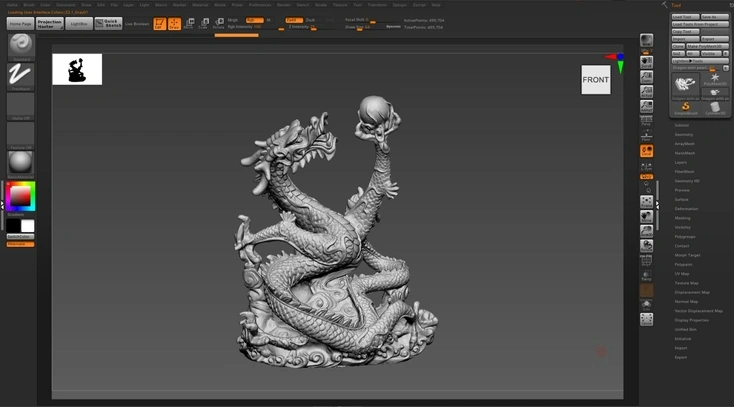Animating 3D characters to perfection is both an art and a science. With the right techniques and tools, you can breathe life into your digital creations and captivate your audience. Whether you’re a seasoned animator or a novice, here’s a step-by-step guide on how to animate your 3D characters like a pro.
Step 1: Understanding the Basics of 3D Animation
Before diving into complex animations, it’s crucial to grasp the fundamentals. 3D animation involves creating a sequence of images that simulate movement. Here’s how to get started:
- Frame by Frame Animation: This traditional method involves manipulating each frame individually.
- Spline Animation: Utilizing mathematical curves to create smooth motions.
- Keyframing: Establishing critical points of movement, with the software generating transitional frames.
Actionable Advice:
- Learn the Software: Familiarize yourself with popular 3D animation models software like Blender, Maya, or Cinema 4D.
- Understand Animation Principles: Study the 12 principles of animation introduced by Disney, such as squash and stretch, anticipation, and timing.
Step 2: Crafting a Storyboard
A compelling animation starts with a solid plan. Storyboarding helps you visualize scenes and refine your ideas before the actual animation process begins.
- Draw Rough Sketches: Outline major scenes and character movements.
- Sequential Layout: Arrange your sketches in the order they will appear in the animation.
- Detail Key Moments: Highlight critical actions and expressions.
Actionable Advice:
- Use Tools: Digital tools like Storyboarder or traditional paper and pencil can be equally effective.
- Involve Your Team: Collaborate with scriptwriters or designers to ensure coherence and creativity.
Step 3: Rigging Your Characters
Rigging is the process of creating a skeleton for your 3D character, which allows for movement. A well-rigged character is essential for realistic animation.
- Create a Skeleton: Design bones and joints that match your character’s anatomy.
- Weight Painting: Assign vertices to the bones to control which parts of the mesh move with each bone.
- Test Movements: Ensure the rig responds well to various movements.
To learn more about Rigging, Click Here!
Actionable Advice:
- Use Rigging Tools: Auto-rigging tools like Mixamo can save time for beginners.
- Check Bone Influence: Ensure that bone influences are smooth and realistic, avoiding unwanted deformations.
Step 4: Blocking Animation
Blocking is an essential step where you lay out the primary actions and movements in your animation. This allows you to create a rough version of the scene.
- Set Key Poses: Define the main poses that your character will take.
- Establish Timing: Set the timing and spacing for these key poses.
- Review and Adjust: Make necessary adjustments to ensure the flow is smooth.
Actionable Advice:
- Keep it Simple: Use basic shapes and movements to block out the animation.
- Focus on the Big Picture: Don’t get bogged down in details at this stage; the goal is to establish a framework.
Step 5: Refining the Animation
Once the blocking is complete, it’s time to refine the animation. This involves smoothing out the movements and adding more detail.
- In-betweening (Tweening): Fill in the gaps between key poses to create fluid motion.
- Detail Work: Add nuances and fine details to the animation.
- Adjust Curves: Use the graph editor to fine-tune motion paths and transitions.
Actionable Advice:
- Use Reference Footage: Study real-life movements or use video references to improve realism.
- Iterate: Animations often require multiple passes to polish; don’t be afraid to adjust and refine.
Step 6: Adding Secondary Actions
Secondary actions enhance the realism of your animation. These are smaller movements that complement the primary action.
- Follow-through and Overlapping Action: Ensure that parts of the character (like hair or clothing) continue to move after the main action has stopped.
- Reaction Movements: Add subtle gestures or shifts in weight to indicate response to primary actions.
Actionable Advice:
- Pay Attention to Physics: Understand how weight and gravity affect movement.
- Use Constraints: Apply constraints to control secondary movements and ensure they remain realistic.
Step 7: Finalizing with Lighting and Rendering
The finishing touches involve lighting and rendering your animation to give it a professional look.
- Lighting Setup: Create a lighting setup that enhances the mood and realism of your scene.
- Render Settings: Adjust settings to balance quality and render time.
- Post-Processing: Add effects or color corrections to polish the final output.
Actionable Advice:
- Experiment with Lighting: Different lighting setups can dramatically change the feel of your animation.
- Optimize Render Settings: Ensure your render settings are optimized for your hardware to avoid unnecessary delays.
Conclusion
Animating 3D characters like a pro takes practice, patience, and a deep understanding of both technical and artistic aspects. By following these steps and continuously honing your craft, you can create stunning animations that captivate and inspire. Remember, the journey from concept to completion is a learning experience, so embrace each challenge and keep pushing the boundaries of your creativity.