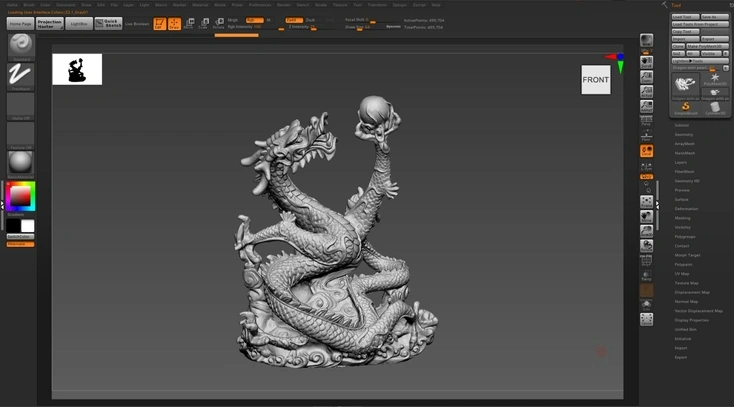Advanced Techniques for Optimizing 3D Models in Game Engines
by Animatics Asset Store in Blog on September 16, 2024In today’s game development, optimizing 3D models is essential for ensuring smooth gameplay across various platforms. With games becoming more complex and visually stunning, it’s crucial to maintain performance without sacrificing quality. Optimizing 3D models helps reduce resource consumption, leading to better performance, faster loading times, and a smoother gaming experience.
This article will explore advanced techniques for optimizing 3D models in game engines, ensuring you strike the perfect balance between quality and performance.
The Importance of Optimizing 3D Models
Before diving into techniques, let’s understand why optimizing 3D models is so critical. High-resolution models with a large number of polygons and complex textures can quickly lead to poor performance, especially in real-time applications like games. Without optimization, this can cause lag, longer loading times, and lower frame rates, which negatively impacts user experience.
By optimizing 3D models, developers can:
- Enhance Game Performance: Reduce the computational burden on the GPU and CPU.
- Ensure Cross-Platform Compatibility: Optimize for different devices, especially low-end hardware and mobile platforms.
- Shorten Load Times: Faster processing and loading times keep players engaged.
- Improve Visual Quality: Maintain high visual standards with optimized models that look great even with fewer resources.
Techniques for Optimizing 3D Models
1. Retopology for Simplified Geometry
Retopology is the process of reconstructing a high-poly model into a low-poly version while preserving key details. It’s particularly useful when creating characters and objects that need to run smoothly in real-time. By reducing the polygon count without compromising the model’s shape, retopology ensures that your game engine can handle complex models without performance drops.
Retopology Tools:
- Blender’s Retopology Tool: Provides an efficient workflow for reducing polygons while maintaining essential details.
- ZBrush ZRemesher: Automates the process of reducing polygons, ensuring that only the essential geometry is retained.
Research shows that reducing polygon counts by up to 80% can drastically improve performance, especially on mobile devices, while maintaining the overall look of a character or object.
2. Level of Detail (LOD) Management
Level of Detail (LOD) is a technique that involves creating multiple versions of a model, each with a different level of complexity. The game engine swaps between these versions depending on the model’s distance from the camera. This reduces the load on the GPU when objects are far away and don’t need high-resolution details.
LOD in Practice:
- Unity LOD System: Automatically switches between different model versions based on camera distance.
- Unreal Engine LOD: Allows developers to define custom LOD settings, providing granular control over which version of the model is displayed at different distances.
For example, in open-world games, LOD systems allow you to render detailed character models only when they are close to the camera. According to studies, implementing LOD can reduce rendering time by up to 40% in large-scale environments.
3. Texture Optimization: Size and Format
Textures play a huge role in determining the quality and realism of 3D models. However, unoptimized textures can quickly overwhelm memory and slow down performance. The goal is to strike a balance between visual fidelity and resource efficiency.
Key Texture Optimization Techniques:
- Texture Resolution Matching: Ensure the texture resolution matches the model’s size on screen. For example, a 4K texture on a small object is unnecessary and wastes resources. Lowering resolution to 1K or 2K for such objects can improve performance without noticeable quality loss.
- Texture Compression Formats: Use efficient compression formats such as DXT1/5 (for DirectX) or ASTC (for mobile). These formats reduce file size while maintaining visual quality.
For most games, keeping textures under 2048×2048 for environments and under 1024×1024 for characters is often sufficient. A report from GameAnalytics found that texture sizes could account for up to 60% of a game’s total file size, making optimization crucial for faster loading times.
4. Normal and Bump Mapping
Instead of modeling fine details directly into the geometry, use normal and bump maps to simulate surface details. These maps provide the illusion of depth and texture without adding extra polygons, which significantly improves performance while maintaining visual complexity.
How Normal Mapping Works:
Normal maps allow you to transfer details from a high-poly model to a low-poly model by using texture data to simulate fine surface detail. This is widely used for characters, buildings, and environmental assets in modern games.
For example, rather than modeling every brick in a wall, you can use a normal map to give the illusion of a detailed, rugged surface. This technique can reduce polygon counts by 70% while keeping the appearance of high detail.
5. Optimizing Mesh Topology
Efficient mesh topology is vital for optimizing 3D models. An ideal topology uses the fewest polygons to represent an object accurately. Optimizing the mesh structure helps with rendering, reduces draw calls, and ensures models deform correctly during animation.
Key Considerations:
- Use Quads over Triangles: Quads are easier for most game engines to process than triangles and provide better deformation in animations.
- Edge Loops for Animation: Ensure that the mesh flow follows natural curves for smooth deformations. This is especially important for character models that require detailed animations.
Research shows that proper mesh topology can reduce the processing load on the CPU by up to 20%, particularly during character animation and rigging.
6. Occlusion Culling
Occlusion culling is a technique used to improve performance by rendering only the objects visible to the player. This ensures that models behind walls or other objects are not rendered, freeing up resources for visible objects.
Implementing Occlusion Culling:
- Unity and Unreal Engine: Both engines offer built-in occlusion culling tools that automatically detect which objects should be rendered based on the camera’s view.
In large game environments, occlusion culling can reduce rendering overhead by 30-50%, especially in dense urban environments or interior spaces.
7. Animatics Asset Store for Pre-Optimized Models
Another practical solution for game developers is using pre-optimized 3D assets from the Animatics Asset Store. These assets are specifically designed to meet the performance demands of modern game engines, allowing developers to focus more on gameplay mechanics and less on technical details.
By utilizing pre-optimized models, you save both time and resources, ensuring that your game remains efficient while maintaining visual appeal.
8. Baking Lighting and Shadows
Instead of using real-time lighting, baked lighting is an effective way to improve performance. This technique involves pre-calculating light interactions and saving them into textures (lightmaps). Baked lighting works particularly well for static objects and environments, reducing the need for complex real-time calculations.
Baked Lighting Advantages:
- Faster Rendering: Pre-baked lighting significantly reduces the computational load during gameplay.
- Higher Quality Lighting: Baked lighting can often produce higher-quality shadows and global illumination compared to real-time rendering in low-performance systems.
Using baked lighting in large-scale levels can reduce rendering times by 25-50%, especially in environments where lighting remains consistent.
Conclusion
Optimizing 3D models is an essential aspect of game development, allowing you to deliver visually stunning experiences without sacrificing performance. From reducing polygon counts with retopology to implementing LOD, texture optimization, and occlusion culling, these advanced techniques can drastically improve your game’s performance.
Whether you’re a solo developer or working with a large team, optimizing your 3D models ensures that your game can run smoothly across a wide range of platforms, from high-end PCs to mobile devices. And if you’re looking for quick, high-quality assets, consider resources like the Animatics Asset Store to streamline your workflow.
By applying these optimization techniques, you can create high-performance games that look great and run efficiently, ensuring an enjoyable experience for your players.