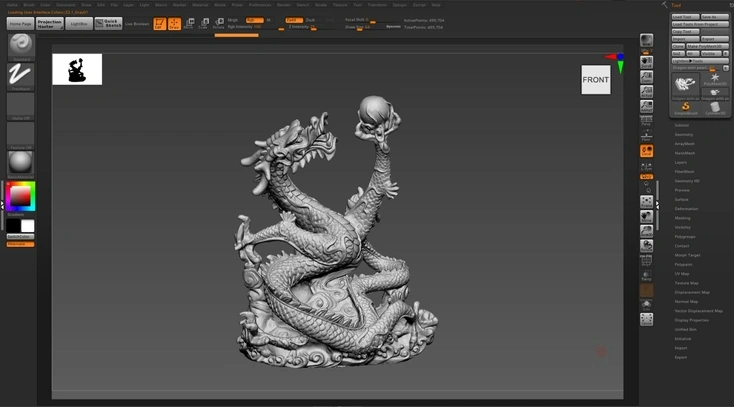How to Create Realistic 3D Models for Architectural Visualization
by Animatics Asset Store in Blog on September 5, 2024Creating realistic 3D models for architectural visualization is both an art and a science. Whether you’re working on a new building design or revamping an existing structure, achieving a high level of realism can make your visualizations more compelling and convincing. This guide will walk you through the essential steps to create stunning, lifelike 3D models that accurately reflect architectural designs.
Basics of Realistic 3D Models
To achieve realistic 3D models, it’s crucial to understand the fundamental aspects that contribute to their lifelike appearance. Realism in 3D modeling involves not only accurate geometric representation but also the thoughtful application of textures, lighting, and shading.
Architectural Visualization is a key aspect where realistic 3D models play a pivotal role. By simulating how a building or space will look and feel, you can provide stakeholders with a clear view of the final product before construction begins. High-quality 3D models help in conveying design intent, material choices, and spatial relationships effectively.
3D Rendering Techniques for Realism
Realistic 3D models are deeply intertwined with advanced 3D rendering techniques. Rendering is the process of generating a 2D image from a 3D model, and the techniques used can significantly impact the final appearance of your visualization.
Lighting and shading are two critical components of realistic rendering. Using techniques like global illumination, ray tracing, and ambient occlusion can greatly enhance the visual accuracy of your models. These methods help simulate how light interacts with different surfaces and materials, adding depth and realism to the final render.
Applying Photorealistic Textures
Photorealistic textures are essential for making your 3D models look authentic. These textures are high-resolution images applied to the surfaces of your 3D models to simulate real-world materials. The more detailed and accurate your textures are, the more lifelike your models will appear.
When working on texture application, consider the 3D model texturing process. This involves mapping textures onto your 3D model in a way that aligns with its geometry. Tools and software like Adobe Substance Painter or Blender can assist in creating and applying realistic textures.
The Role of High-Resolution Models
High-resolution models provide greater detail and precision, which is crucial for realistic architectural visualizations. Higher polygon counts in your models allow for more intricate details and smoother surfaces, contributing to a more lifelike appearance.
However, it’s important to balance resolution with performance. While high-resolution models enhance visual accuracy, they can also impact rendering times and system performance. Optimizing your models for performance while maintaining high levels of detail is key.
Enhancing Visual Accuracy with Environment Mapping
Environment mapping is a technique used to simulate how a model reflects its surroundings. This method involves using reflective textures or materials that mirror the environment, adding an extra layer of realism to your 3D models.
By incorporating environment maps, you can achieve more dynamic reflections and improve the overall visual fidelity of your models. This technique is especially useful for creating realistic glass or water surfaces, which need to accurately reflect their surroundings.
Integrating Realistic Model Detailing
Realistic model detailing goes beyond the basics of textures and lighting. It involves adding small, intricate features that make your models look more lifelike. This could include details such as weathering effects, wear and tear, or subtle imperfections that reflect real-world conditions.
These details help to convey a sense of realism and make your models appear more natural. By focusing on fine details, you can enhance the overall impact and believability of your architectural visualizations.
Choosing the Right 3D Modeling Software
Selecting the appropriate 3D modeling software is crucial for achieving realistic results. Various tools offer different features and capabilities, so it’s important to choose one that aligns with your project needs and workflow.
Software options such as Autodesk 3ds Max, Blender, and SketchUp provide robust tools for creating detailed and realistic 3D models. Each platform has its strengths, so consider factors like ease of use, rendering capabilities, and compatibility with other software when making your choice.
Leveraging Resources from Animatics Asset Store
For those seeking high-quality 3D assets, the Animatics Asset Store is a valuable resource. The store offers a wide range of pre-made 3D models and textures that can be used to enhance your architectural visualizations. This can save time and provide access to professional-grade assets that can elevate your project’s quality.
By integrating assets from the Animatics Asset Store, you can quickly enhance your visualizations with realistic elements, helping to streamline your workflow and improve the overall presentation of your models.
Testing and Refining Your Models
Once you’ve created your 3D models, it’s essential to test and refine them to ensure they meet your standards for realism. This involves reviewing your models under different lighting conditions, checking for any issues with textures or shading, and making necessary adjustments.
Regular testing and refinement help to identify any areas that need improvement and ensure that your models accurately represent the architectural design. This iterative process is crucial for achieving the highest level of realism in your visualizations.
Conclusion
Creating realistic 3D models for architectural visualization requires a careful blend of techniques and tools. By focusing on accurate textures, advanced rendering methods, high-resolution models, and realistic detailing, you can achieve impressive results that effectively communicate your design vision. The right 3D modeling software and resources like the Animatics Asset Store can further enhance your workflow, providing valuable assets and tools to support your creative process. With these strategies, you can produce stunning visualizations that bring architectural designs to life with remarkable realism.