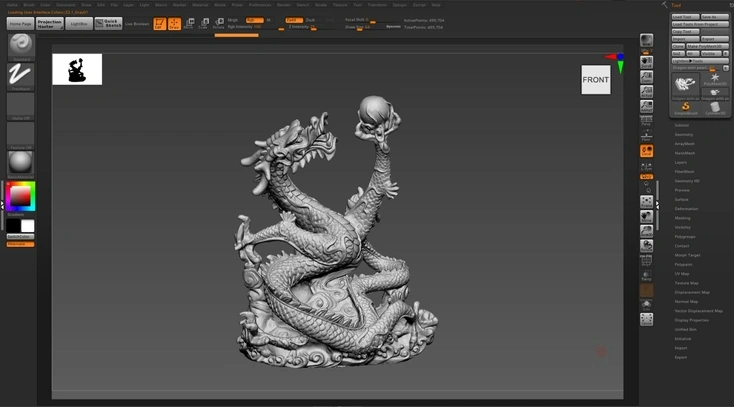Game Optimization: How to Optimize Your Game for Mobile Devices
by Animatics Asset Store in Blog on August 12, 2024As mobile gaming continues to grow in popularity, ensuring that your game performs optimally across a range of devices is crucial. Game optimization for mobile is essential not just for providing a smooth user experience but also for retaining players in a competitive market. This article will guide you through key strategies for optimizing your mobile game, focusing on improving performance, reducing lag, and enhancing overall gameplay.
Best Settings for Mobile Game Optimization
One of the first steps in optimizing a game for mobile devices is to adjust the settings to balance performance and visual quality. This can have a significant impact on reducing lag and improving the frame rate.
Graphics Settings
Mobile devices vary widely in processing power, so it’s essential to provide multiple graphics settings for users. Offering options like “Low,” “Medium,” and “High” graphics settings allows players to choose a level of detail that suits their device.
- Optimize Mobile Graphics Settings: Lowering the resolution and reducing the number of polygons in models can help improve performance, especially on older devices.
- Mobile Game Texture Compression: Compressing textures can significantly reduce the load on a device’s GPU, leading to smoother gameplay.
Performance Tips for Mobile Games
Beyond graphics, other settings like frame rate and shadows can be adjusted to enhance performance. For example, capping the frame rate at 30 FPS can help maintain a consistent experience on lower-end devices, while reducing or disabling shadows can free up processing power for other tasks.
Real-Time Examples and Data
Consider the game “PUBG Mobile,” which offers a variety of settings that allow players to optimize their gaming experience based on their device’s capabilities. By providing options like “Smooth” mode, which reduces graphical fidelity to improve performance, the game has managed to maintain a broad player base across various device types.
Mobile Game Load Time Reduction
Load times are another critical factor in mobile game optimization. Long load times can frustrate players and lead to higher churn rates. Here are some strategies to reduce load times and keep players engaged.
Optimize Mobile Game Engine
Choosing the right game engine and optimizing it for mobile devices is crucial. Engines like Unity and Unreal offer tools and best practices specifically designed for mobile optimization.
- How to Optimize Unity for Mobile: Unity provides several features like Asset Bundles, which allow you to load assets on-demand rather than all at once. This can significantly reduce initial load times.
- Mobile Game Memory Management: Efficient memory management is vital for reducing load times. By minimizing memory usage during gameplay, you can prevent crashes and improve overall performance.
Texture and Asset Management
Efficient management of textures and assets can also help reduce load times. Consider using lower-resolution textures for mobile devices and only loading high-resolution assets when necessary.
Reducing Mobile Game Overheating
Overheating is a common issue in mobile gaming, particularly in graphically intensive games. This not only affects performance but can also lead to device shutdowns, further frustrating players.
Using Optimized 3D Assets
One way to streamline the optimization process is by using pre-optimized assets from platforms like the Animatics Asset Store. This platform offers a range of assets specifically designed for mobile games, allowing developers to save time and resources while ensuring their games run smoothly across a variety of devices. By utilizing these assets, game studios can focus more on gameplay and less on technical challenges, thus delivering a better experience for their players.
Real-Time Mobile Game Optimization Examples
Let’s look at some real-world examples of successful game optimization in popular mobile games.
PUBG Mobile
As mentioned earlier, “PUBG Mobile” is an excellent example of how offering multiple settings for optimization can cater to a wide audience. The game’s developers have implemented various optimization techniques, including frame rate caps, resolution settings, and texture compression, to ensure the game runs smoothly on both high-end and low-end devices.

Clash of Clans
“Clash of Clans,” a widely popular mobile strategy game, optimizes its performance by keeping the game’s graphics relatively simple and focusing on gameplay mechanics. The game’s use of efficient memory management and lightweight assets allows it to run smoothly on almost any device, contributing to its long-lasting success.

Asphalt 9: Legends
“Asphalt 9: Legends” is a visually stunning racing game that utilizes advanced graphics settings and optimizations to run on a wide range of devices. By providing options for mobile game performance optimization, such as adjusting shadow quality and reducing particle effects, the game manages to deliver a consistent experience regardless of device specifications.

Conclusion
Optimizing your game for mobile devices is a critical step in ensuring its success in a crowded marketplace. By adjusting graphics settings, managing assets efficiently, and implementing best practices for mobile game optimization, you can create a smooth and enjoyable experience for all players. Leveraging platforms like the Animatics Asset Store can further streamline this process, offering value through pre-optimized assets that save time and resources.
By following these tips and learning from successful examples like “PUBG Mobile” and “Clash of Clans,” you can optimize your game for mobile devices and reach a broader audience with a more polished product.