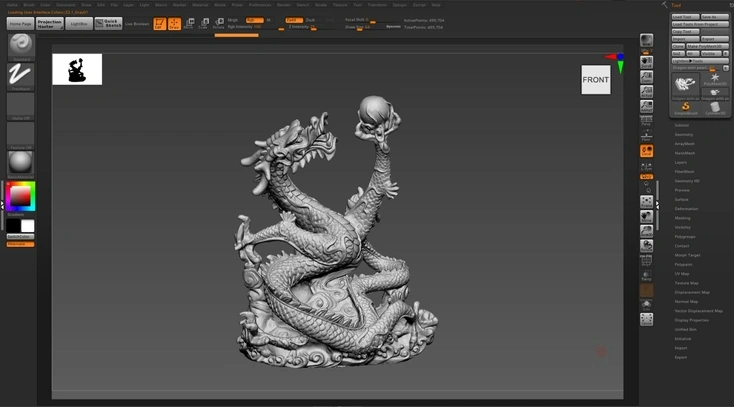Managing large texture files is crucial for maintaining optimal performance in game development. Large texture files can significantly impact game performance, loading times, and memory usage. This article explores effective strategies and techniques to manage large texture files in games, ensuring a balance between high-quality visuals and performance. We will delve into texture compression, mipmapping, and the use of asset stores like Animatics Asset Store as practical solutions.
Optimizing Game Textures
Optimizing game textures is the first step in managing large texture files. High-resolution textures can enhance the visual appeal of a game, but they also require more storage space and processing power. To strike a balance, developers can use several optimization techniques.
Reducing Texture File Size
Reducing texture file size without compromising quality is essential. This can be achieved through various methods such as:
- Compressing texture files: Using texture compression formats like DXT, BCn, or ASTC helps reduce file size while maintaining quality. These formats are supported by most modern GPUs.
- Texture resolution scaling: Lowering the resolution of textures for less critical game elements can save memory and processing power.
Texture Atlases and Mipmapping Techniques
Using texture atlases and mipmapping techniques can further optimize texture management.
- Texture atlases: Combining multiple textures into a single large texture atlas reduces the number of texture swaps, improving rendering performance.
- Mipmapping techniques: Mipmaps are precomputed, optimized sequences of images that accompany a main texture, each with progressively lower resolutions. They reduce aliasing and improve performance by using appropriate levels of detail based on the distance from the camera.
Efficient Texture Management
Efficient texture management involves strategies that ensure textures are loaded and used effectively during gameplay.
Texture Streaming in Games
Texture streaming in games is a technique that dynamically loads and unloads textures based on the player’s location and view. This helps manage large texture files by:
- Real-time texture loading: Only loading high-resolution textures when needed, reducing initial loading times and memory usage.
- Texture memory usage: Keeping memory usage in check by discarding textures that are no longer visible or needed.
Texture Compression Formats
Choosing the right texture compression formats is vital for efficient texture management. Formats like BCn (for DirectX) and ASTC (for OpenGL and Vulkan) offer high compression ratios with minimal quality loss. They are widely used in the industry for optimizing large texture files.
Game Performance Optimization
Optimizing game performance goes hand in hand with managing large texture files. Techniques like:
- Level of detail (LOD): Using LOD allows developers to create multiple versions of a texture with varying levels of detail. Higher detail textures are used when the object is close to the camera, and lower detail textures are used at a distance.
- Texture quality vs. performance: Finding a balance between texture quality and game performance is crucial. Sacrificing some quality for smoother gameplay can be beneficial, especially for lower-end hardware.
Real-Life Examples and Solutions
Let’s look at some real-life examples and solutions that have proven effective in managing large texture files in game development.
GPU Memory Management
Efficient GPU memory management is critical for handling large texture files. Games like “The Witcher 3” and “Red Dead Redemption 2” use advanced memory management techniques to ensure smooth performance despite their high-quality textures. By dynamically allocating memory and streaming textures, these games maintain high visual fidelity without overloading the GPU.
Texture Storage Solutions
Texture storage solutions such as using SSDs over traditional HDDs can significantly improve loading times and performance. Modern games often require fast data access, and SSDs provide the necessary speed for real-time texture streaming.
Animatics Asset Store
The Animatics Asset Store offers a wide range of pre-made texture assets that can help game developers manage large texture files more efficiently. By using high-quality, pre-optimized textures from a reliable asset store, developers can save time and resources. The Animatics Asset Store ensures that textures are already compressed and optimized for various platforms, reducing the need for extensive in-house processing.
Conclusion
Managing large texture files in games is a complex but essential task for game developers. By employing strategies such as compressing texture files, using texture atlases and mipmapping techniques, and implementing efficient texture management practices, developers can optimize their games for better performance. Real-life examples from successful games and solutions like the Animatics Asset Store highlight the importance of effective texture management.
Incorporating these techniques into your game development pipeline will help you achieve a balance between high-quality visuals and optimal performance, ensuring a smooth and engaging experience for players.