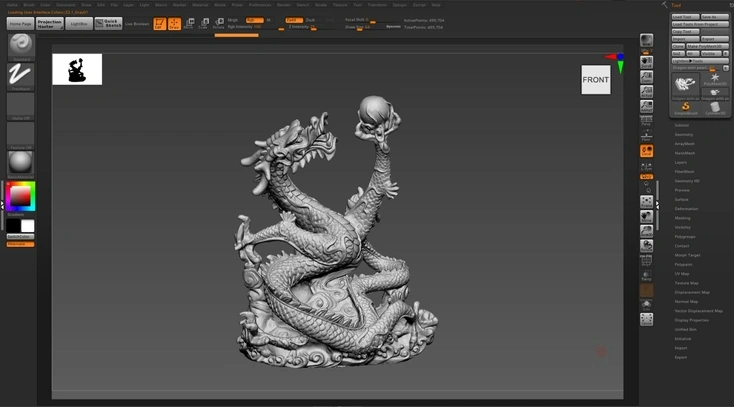Game Assets Creation: Modeling Low-Poly 3D Characters in Maya
by Animatics Asset Store in Uncategorized on February 17, 2025Creating game assets is a crucial part of game development. Among these assets, low-poly 3D characters are widely used in games, especially for mobile platforms and indie projects. In this article, we’ll explore how to model low-poly 3D characters in Maya, a leading 3D software. We’ll cover everything from the basics to advanced techniques, ensuring your game assets are both visually appealing and performance-friendly.
What Are Low-Poly 3D Characters?
Low-poly characters are 3D models made with a minimal number of polygons. These models are lightweight, making them ideal for games that need to run smoothly on devices with limited processing power. For example, mobile games often use low-poly assets to ensure fast loading times and smooth gameplay.
Low-poly models are not just about reducing polygons; they also focus on maintaining a strong silhouette and recognizable features. This makes them perfect for stylized or minimalist game designs.
Why Use Maya for Low-Poly Character Modeling?
Maya is a powerful tool for creating game assets. It offers a wide range of features, including polygonal modeling, UV mapping, and rigging, which are essential for character creation.
- Polygonal Modeling Tools: Maya’s tools like extrusion, beveling, and edge loops make it easy to create clean and efficient models.
- UV Mapping: Maya’s UV Editor helps artists unwrap models accurately, ensuring textures fit perfectly.
- Rigging and Animation: Maya’s HumanIK system simplifies character rigging, making it easier to animate low-poly characters.
Step-by-Step Guide to Modeling Low-Poly Characters in Maya
1. Conceptualization and Reference Gathering
Before starting, gather references and define your character’s role and style. For example, if you’re creating a low-poly warrior, collect images of medieval armor and fantasy characters.
2. Setting Up Your Project
- Open Maya and create a new project.
- Set your units to match your game engine’s requirements. Consistency in scale is crucial for seamless integration.
3. Creating the Base Mesh
- Start with a simple shape like a cube or cylinder.
- Use extrusion and edge loops to form the basic structure of your character. For example, a cube can become the torso, while cylinders can form limbs.
- Keep the polygon count low by avoiding unnecessary details. A typical low-poly character may have around 2,500 polygons.
4. Refining the Shape
- Focus on proportions and silhouette. A strong silhouette ensures your character is recognizable even from a distance.
- Use tools like Multi-Cut and Quad Draw to refine the model’s topology. Clean edge flow is essential for smooth deformation during animation.
5. UV Unwrapping
- Mark seams strategically to minimize texture distortion.
- Use Maya’s UV Editor to unwrap the model and organize UV islands efficiently.
6. Texturing
- Apply textures using software like Substance Painter or Photoshop.
- Keep textures simple and consistent with the character’s style. For example, use bold colors and minimal shading for a cartoony look.
7. Rigging and Animation
- Create a skeleton using Maya’s rigging tools.
- Assign weights to ensure the mesh deforms naturally during animation.
- Test the rig by creating basic animations like walking or running.
8. Optimization
- Reduce the polygon count further if needed.
- Combine meshes to minimize draw calls and improve performance9.
Tips for Creating High-Quality Low-Poly Characters
- Start Simple: Begin with basic shapes and gradually add details.
- Focus on Silhouette: A strong silhouette makes your character stand out in the game.
- Use References: Keep references handy to guide your design process.
- Test Regularly: Import your character into the game engine frequently to check for issues.
Applications of Low-Poly Characters in Games
Low-poly characters are versatile and can be used in various game genres:
- RPGs: Low-poly warriors and wizards fit perfectly in fantasy settings.
- Survival Games: Simple models for animals and NPCs save resources.
- Puzzle Games: Stylized characters enhance the game’s visual appeal.
Integrating Low-Poly Characters into Game Engines
Maya integrates seamlessly with game engines like Unity and Unreal Engine. Export your character as an FBX file, which preserves the model’s geometry, textures, and animations.
- Unity: Import the FBX file and configure materials and animations.
- Unreal Engine: Use Maya’s plugins for direct integration, ensuring smooth workflows.
Conclusion
Modeling low-poly 3D characters in Maya is a rewarding process that combines creativity and technical skills. By following this guide, you can create game assets that are both visually appealing and optimized for performance. Whether you’re working on a mobile game or a stylized indie project, low-poly characters are a great choice.
Start your journey in game asset creation today and bring your game worlds to life with unique and memorable characters!