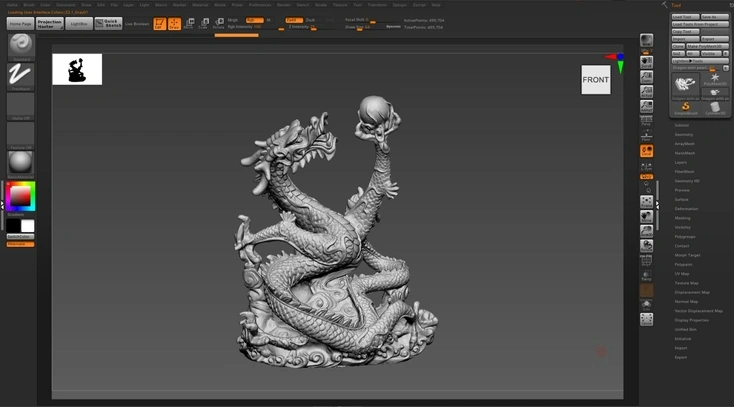Multiplatform game development has changed how people create and enjoy games. It involves writing code once and deploying it across multiple devices and operating systems. By using one set of resources, you can reach a broader audience without creating separate versions of your game. This approach can increase both profits and player engagement.
According to Newzoo, the global gaming market is on track to hit USD 268.8 billion by 2025, showing the immense opportunity waiting for developers who adopt multiplatform game development. In this article, we will dive into the essentials of multiplatform game development in C# and explore the best practices, tools, and trends that make this process smooth and efficient.
C# has become a preferred language for multiplatform game development because of its clear syntax and robust capabilities. Major engines like Unity make it easier to build games for different platforms, from mobile to console. This is crucial in a world where cross-platform gaming is the norm, and players expect a consistent experience. Throughout this guide, we’ll look at why C# stands out and how you can capitalize on its features to create top-notch games.
What Is Multiplatform Game Development?
Multiplatform game development refers to creating games that run smoothly on more than one device or operating system. This can include Windows, macOS, Linux, iOS, Android, and even consoles like Xbox or PlayStation. The key idea is to code once, deploy anywhere, minimizing repeated work and ensuring a uniform gaming experience.
For instance, a developer building a Block Puzzle Game can write the logic in C# and export it for mobile and PC game development without having to rewrite the entire codebase. This efficiency is invaluable, especially for indie studios and smaller teams looking to optimize time and resources. Studies indicate that around 70% of gamers switch between devices to play their favorite games, emphasizing the importance of multiplatform game development in appealing to a broader audience.
When you focus on multiplatform game development, it’s important to choose a cross-platform game engine or game development framework that supports the platforms you target. This framework handles device-specific configurations, letting you concentrate on design, gameplay, and user experience.
Why Choose C# for Multiplatform Game Development?
C# stands out for several reasons. First, it’s known for its clarity and strong typing system, which helps catch errors early and streamline your workflow. According to the TIOBE Index, C# has consistently ranked in the top five programming languages, reflecting its growing popularity in various software sectors, including gaming.
Second, C# integrates seamlessly with Unity, a leading cross-platform game engine. Unity is used by over 61% of developers worldwide, making it an industry favorite for multiplatform game development. Unity’s widespread community support and rich asset marketplace make it easy to find tutorials, troubleshoot issues, and access ready-made visual assets.
Third, C# comes with a broad ecosystem of libraries and tools. This wealth of resources allows game developers to implement features like real-time physics, AI-driven enemy behavior, or advanced rendering effects without building everything from scratch. By leveraging these tools, you can shorten the development cycle and devote more energy to creating immersive player experiences.
Choosing a Cross-Platform Game Engine
Selecting the right game engine is crucial for multiplatform game development. Unity is a leading option, with built-in support for iOS, Android, Windows, macOS, and several consoles. It offers a straightforward interface for importing 3D models, setting up animations, and managing scenes.
Other engines like Unreal Engine, Godot, and Stride also support multiplatform game development. However, Unity’s deep ties to C# make it particularly appealing. With Unity, you can start with a free license, which is great for beginners or indie studios. As your game scales, you can upgrade your license. This flexibility aligns well with the evolving demands of modern game development.
Look for engines that integrate well with a software development kit (SDK). This integration makes it easier to include features like in-app purchases, social sharing, or analytics. Keeping a close eye on factors such as performance, compatibility, and support for advanced rendering techniques can help you build stunning games that hold up across platforms.
Key Steps in C# Game Development
- Plan Your Game Concept
Start by outlining the game’s genre, storyline, and core mechanics. Decide the target platforms and define your scope. Make sure your design scales well across various devices. - Set Up Your Development Environment
Install the necessary tools, including Visual Studio or JetBrains Rider, Unity (or another engine), and any plugins needed. Ensure your IDE is configured for code completion, debugging, and easy testing. - Design and Prototype
Create a prototype with basic assets. Focus on proving your core gameplay loop first. This helps you test and refine ideas without committing too many resources. - Build Your Game Logic
Use C# to develop gameplay mechanics, user input systems, and AI behaviors. Keep functions short and modular for easy debugging. - Integrate Visual and Audio Assets
Add textures, 3D models, and sound effects. Optimize them for the device’s memory and rendering limits. Unity’s asset store can supply placeholders or final assets to quicken the process. - Test and Iterate
Rigorous testing is essential in multiplatform game development. Check device compatibility, frame rates, and memory usage. Look for performance bottlenecks, then optimize your code. - Publish and Update
Once everything is stable, use the engine’s built-in tools to export for each platform. Remember to keep your game updated based on user feedback.
Following these steps ensures a streamlined path in C# game development. With each iteration, you get closer to delivering a polished final product.
Optimizing Performance
Performance optimization is crucial in multiplatform game development, especially when targeting devices with limited hardware power. Unity provides profiling tools to measure resource usage. You can identify if your game is CPU- or GPU-bound, then adjust textures, models, or code logic.
Use techniques like object pooling to reduce garbage collection issues. Also, employ occlusion culling to avoid rendering objects outside the camera’s view. Consider using Level of Detail (LOD) for complex 3D models. A 2023 performance benchmark showed that games using LOD effectively can reduce rendering time by up to 40%.
By optimizing your game, you ensure players have a smooth experience. Poor performance can lead to uninstalls, negative reviews, and poor word-of-mouth. Therefore, thorough optimization is non-negotiable in multiplatform game development.
Top Tools and Libraries
- Unity Asset Store: Offers a huge range of 3D models, animations, and scripts.
- Blender: A free 3D modeling tool for creating and refining assets.
- Photon Unity Networking (PUN): Simplifies adding multiplayer features to your game.
- Visual Studio: A powerful IDE with IntelliSense, debugging, and version control features.
- Rider: An alternative IDE with strong C# support and Unity integration.
These tools support different stages of the pipeline, from design to deployment, making them indispensable for multiplatform game development. Many have active communities, so you’ll find tutorials, code snippets, and quick help whenever you’re stuck.
Marketing and Publishing
Once your game is ready, you’ll need to think about marketing and distribution. App store optimization ensures your game ranks well on marketplaces like Google Play or the Apple App Store. Focus on keywords relevant to your game’s genre. Include compelling screenshots and engaging promotional videos.
For PC, platforms like Steam are still popular, with tens of millions of daily active users. Console publishing varies by platform, but high-quality games can thrive there, too. Keep your marketing budget and strategy in mind from the early stages of multiplatform game development, so your game can stand out in a crowded market.
Future Trends
The future of multiplatform game development looks promising. With the rise of cloud gaming, players can stream demanding titles without needing powerful hardware. Virtual and augmented reality are also gaining momentum, adding new dimensions to gameplay. Cross-platform experiences will remain important, especially as 5G and faster networks improve real-time multiplayer experiences.
C# will likely remain a top language for building these experiences. Developers value its performance, readability, and community support. Unity’s ongoing updates will continue to simplify workflows, opening the door for even more developers to tap into multiplatform game development opportunities.
Conclusion
Multiplatform game development in C# offers a powerful route to create games for multiple platforms, making it simpler to reach large audiences. By choosing the right cross-platform game engine, you can streamline your workflow and ensure consistent quality across devices. C# stands out for its readability, performance, and broad ecosystem, allowing developers to incorporate advanced features without reinventing the wheel.
Keep your eye on performance optimization, which is crucial for success in multiplatform game development. Regularly test your game, refine your assets, and stay updated with new tools. With the global gaming market set to expand and new technologies emerging, now is a great time to dive into this field. By following the steps outlined in this article and continually improving your craft, you can excel in multiplatform game development and create unforgettable gaming experiences.