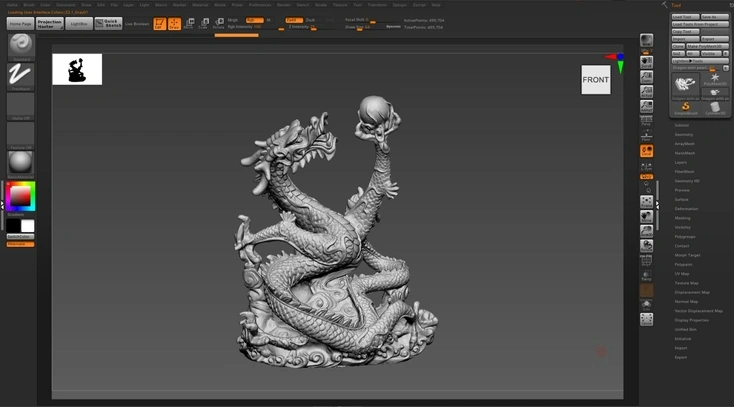Common Pitfalls to Avoid in 3D Character Modeling
by Animatics Asset Store in Blog on November 18, 20243D character modeling is both an art and a science. It combines creativity with technical skills, which can sometimes be difficult for beginners and even experienced modelers. If you’ve ever looked at a 3D character model and thought it looked more like a simple shape than a detailed character, you’re not alone. Many people face this challenge as they learn the process. 3D character modeling can be tricky, but with the right understanding, it’s also a rewarding journey.
This article will help you understand some of the most common mistakes people make in 3D character modeling. By learning about these mistakes, you can improve your skills and create better models. We’ll cover practical tips that will make a big difference in your work.
1. Mesh Overload
In 3D character modeling, it’s tempting to add as many details as possible. Many beginners think that adding more polygons will make their character more realistic. However, this often leads to a “mesh overload” where there are too many polygons, which only complicates the model without improving it. This excessive detail can make your computer slow, and it can also make it harder to animate the model.
Instead of adding too much detail, focus on the basic structure of your model first. Add polygons where necessary, but avoid overdoing it. Key features like the face and hands should have more detail, as they are the areas that people usually focus on. Other parts, like the back or legs, don’t need as much detail. The goal is to keep the model balanced and easy to work with.
2. Learning Through Experience
I learned this lesson the hard way. In one of my early projects, I created a character with so much detail that it slowed down my computer every time I opened the file. The model looked great, but it was impractical. It was like trying to race a car with too many unnecessary parts. I realized that too much detail can be a problem, and that a simpler approach would have been more effective.
When you’re working on a model, think about how much detail is necessary. Focus on the parts that people will look at closely. Adding detail where it’s needed will give your model a realistic look without overwhelming it with unnecessary features.
3. Texturing
Texturing is a crucial step in 3D character modeling. The right textures can bring your model to life, while poor texturing can ruin it. Common mistakes include using low-resolution textures or mismatched colors, which can make your character look unrealistic. You should always use high-quality textures and make sure they fit your character’s style.
Proper UV mapping is also important. This process makes sure the textures are placed correctly on your model. Without it, the textures may stretch or overlap, making your model look unnatural. By using high-resolution textures and paying attention to color consistency, you can make your model look far more realistic.
4. Topology Troubles
Topology refers to the way polygons are arranged on your 3D model. Good topology is essential for smooth animation. If your model has bad topology, it will distort when it moves. This can cause the model to look unnatural when animated.
To avoid this, focus on creating edge loops that follow the flow of movement. For example, make sure the edge loops around joints like elbows and knees are smooth. This will help your model move more naturally. When creating a model, think ahead about how it will move and adjust the polygons to support that movement. Good topology makes animation easier and more effective.
5. Rigging Rigmarole
Rigging is the process of adding a skeleton to your 3D model so it can move. A well-rigged model will move smoothly, but a poorly rigged model will look stiff. Rigging can be challenging, and beginners often try to do too much too quickly. This can lead to frustration and mistakes.
Start with a simple rig and build up from there. Understand the basic structure of bones and controls in the rig, and work your way up. It’s tempting to dive into complex rigging, but it’s better to take your time and make sure everything works step by step. Once you have a solid rig, test it to make sure your model moves the way you want it to.
To learn more about Rigging and import process of rigged 3d models, Click Here!
6. Ask Yourself: Are You Ready for the Leap?
The world of 3D character modeling is full of challenges, but it’s also an exciting and creative field. As you move forward, ask yourself if you’re ready to take on these challenges. The process of creating lifelike characters requires patience and practice, but the results are worth it.
Modeling can be frustrating at times, but each mistake is an opportunity to learn. If you push yourself to improve, you’ll see your skills grow. Just remember, even the best modelers started out making mistakes.
Conclusion
Creating 3D characters takes time and effort, but avoiding common mistakes can help you create better models. It’s important to balance detail with simplicity, choose good textures, and focus on good topology and rigging. By learning from your mistakes and constantly improving, you can make impressive models. Whether you’re just starting or you’re already experienced, there’s always room to grow and learn in the world of 3D modeling.
Have you faced any of these issues in your modeling projects? We’d love to hear your stories and solutions in the comments. If this guide helped you, consider sharing it with others who might benefit from these tips. Let’s keep improving together in this fascinating field!