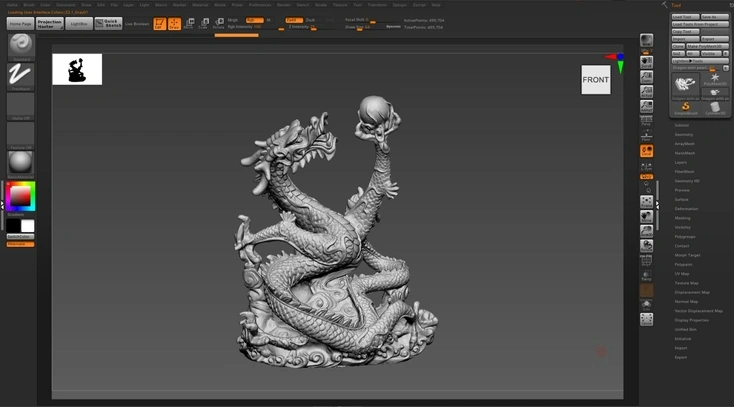How to Perfect Architectural Rendering for Interior Spaces
by Animatics Asset Store in Blog, Uncategorized on November 12, 2024Creating high-quality architectural rendering for interior spaces is essential for showcasing designs to clients, stakeholders, and developers. These renderings allow for a realistic preview of spaces, making it easier to make design decisions, choose materials, and visualize the final outcome. This guide will take you through the steps to perfect architectural rendering for interiors, from selecting software to mastering lighting, textures, and detailing.
Understanding the Basics of Architectural Rendering
Architectural rendering is the process of creating a 2D or 3D image that visually represents architectural designs. With interior spaces, these renderings simulate how a room will look, capturing details like light, texture, and color to create a photorealistic preview. Today, architectural rendering has become a crucial tool in the design industry, helping convey ideas and improve communication with clients.
Why Architectural Rendering is Essential for Interior Design
Architectural rendering is especially valuable for interior design because it can transform complex concepts into easy-to-understand visuals. According to a survey by Houzz, 62% of homeowners say seeing a 3D rendering helps them better understand design choices and feel confident about their decisions. High-quality renderings allow for accurate space planning and can prevent costly mistakes.
Selecting the Right Software for Interior Renderings
The first step to creating stunning architectural renderings is choosing the right software. Here are a few popular tools for interior rendering:
- SketchUp: Known for its ease of use, SketchUp is excellent for beginners in 3D modeling and architectural rendering.
- 3ds Max + V-Ray: This combination is often used by professionals for creating photorealistic renderings.
- Blender: Free and open-source, Blender is a versatile tool with powerful rendering capabilities.
Each tool has unique features, so select one that aligns with your skill level and project needs. Architectural visualization professionals often use V-Ray or Corona Renderer for added realism.
Perfecting Lighting for Architectural Rendering
Lighting can make or break an architectural rendering. Realistic lighting is essential for making spaces feel inviting and true-to-life.
Natural Lighting vs. Artificial Lighting
In most interior renderings, a balance of natural and artificial lighting creates the most appealing result. Use HDRI maps or natural light sources in your render settings to simulate daylight accurately. For artificial lighting, incorporate ambient occlusion techniques to add depth and shadow where light doesn’t directly reach, enhancing realism.
Key Techniques for Lighting
- Global Illumination: Use global illumination to mimic the natural bounce of light within a room.
- Soft Shadows: Adding soft shadows under furniture and near corners makes the rendering look grounded.
- Reflections and Refractions: These add subtle realism, especially on shiny surfaces like glass, metal, and polished floors.
According to a report by ArchDaily, lighting can impact how clients perceive colors and materials by up to 50%. Proper lighting makes your design more effective and realistic, so don’t skip this step.
Adding Realistic Textures and Materials
Textures and materials are vital for making renderings look real. When done correctly, they add depth and detail that enhance the viewer’s experience.
Tips for Texture Application
- Use High-Resolution Textures: Low-quality textures make even the best designs look amateurish. Always use high-resolution textures, especially for close-ups.
- Apply Bump and Normal Maps: These maps add small details, like the grain in wood or the roughness of concrete, which enhances realism without increasing polygon count.
- Realistic Reflection Settings: For surfaces like marble, glass, or polished wood, adjusting reflection settings makes materials look true-to-life.
Make sure to UV unwrap complex models correctly so that textures don’t stretch or distort. For instance, a photorealistic rendering of a hardwood floor should show a natural grain flow without breaks.
Optimizing Furniture and Accessories
Furniture, decor, and accessories give life to interior renderings. Choose furniture that fits the style of the space you’re rendering, whether it’s modern, rustic, or classic. Pay attention to scale, ensuring that each piece fits naturally within the room.
How to Select and Position Furniture
- Keep Proportions Realistic: Oversized or undersized furniture can throw off the look of the entire space.
- Minimalism for a Cleaner Look: Too many items can make the rendering feel cluttered and distract from the main design.
- Experiment with Layouts: Play around with various layouts to find the most visually pleasing arrangement.
For added efficiency, consider using an asset library like the Animatics Asset Store. Such libraries provide pre-made 3D models of furniture, decor, and accessories, making it faster to add realistic elements to your scene.
Enhancing Realism with Details
Small details make a huge difference in architectural rendering. Adding subtle imperfections like slight wear on surfaces or asymmetrical details can create a more lived-in, realistic look.
Elements to Add for Realism
- Tiny Imperfections: Slight scratches, fingerprints, or dust on surfaces can add to the realism.
- Natural Variations: Items like curtains, cushions, and plants should have minor variations in positioning.
- People and Movement: Adding subtle human elements, like an open book or a cup on a table, makes the space feel occupied and inviting.
Research shows that renderings with human elements are 32% more likely to be favorably received by clients. Thoughtful details like these can make your rendering more relatable and appealing.
Render Settings for Optimal Quality
Even the best 3D modeling work can be compromised by poor render settings. Here’s what to focus on for high-quality output:
- Resolution: Aim for at least 4K resolution for high-detail renders.
- Anti-Aliasing: This removes jagged edges, especially noticeable in detailed scenes.
- Sampling: Increase sample rates for cleaner and noise-free renders.
Remember that higher-quality render settings may increase render time. For faster, high-quality results, use GPU rendering if available.
Post-Processing for Final Touches
After rendering, post-processing can take your image from good to great. This stage involves using software like Adobe Photoshop or Lightroom to adjust colors, contrast, and other details.
Key Post-Processing Techniques
- Color Correction: Adjust brightness, contrast, and white balance to enhance the visual appeal.
- Sharpening: Adds clarity, making textures and details stand out.
- Depth of Field: Adds realism by blurring distant objects slightly, mimicking a camera’s focus.
Final Thoughts on Architectural Rendering for Interiors
Creating perfect architectural renderings for interior spaces requires attention to lighting, texture, and detail. Every element, from lighting to furniture placement, contributes to the final look and feel of the space. With high-quality architectural rendering, you can bring designs to life and communicate your vision effectively.
Architectural rendering is more than just showing a space; it’s about capturing the atmosphere, functionality, and aesthetic in a way that clients can understand and appreciate. By mastering these techniques, you can produce beautiful, realistic renderings that truly represent your design.
With the right tools and a focus on detail, perfecting architectural rendering is achievable. Experiment, refine, and let the beauty of interior spaces shine through your work!