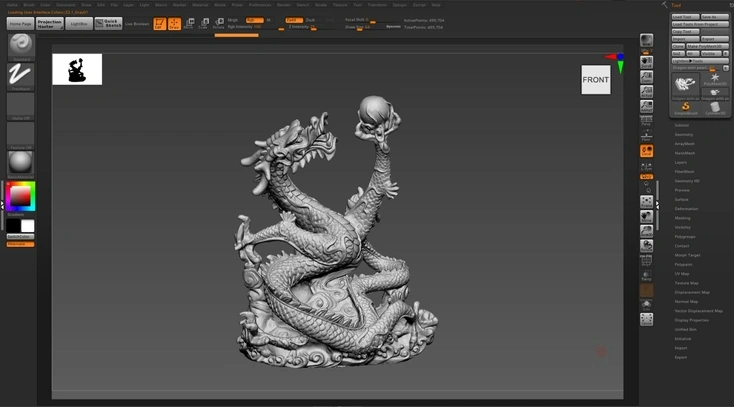How to Choose the Right 3D Modeling Software as a Beginner
by Animatics Asset Store in Blog on October 9, 2024Imagine this: you’re a new 3D artist, eager to make digital art—but instead, you’re lost in a sea of 3d modeling software choices, each claiming to be “the best.” Sound familiar? Don’t worry, you’re not alone. We’ve all been there, like a confused bunny trying to pick from a bunch of carrots. 🥕
The World of 3D Software
Entering the 3D modeling software world is like walking into a bustling market, with vendors clamoring to showcase the latest and greatest in digital creation. It can feel overwhelming, but let me guide you through the cacophony, helping you focus on what truly matters: choosing the right software for your creativity to soar.
Understand Your Needs
Before diving into the ocean of options, it’s crucial to chart your course by defining your artistic goals. Here’s how you can tailor your software choice to your creative needs:
- Modeling and Animation: If your aim is to breathe life into characters and bring stories to motion, beginning with software like Blender or Autodesk Maya is ideal. They provide comprehensive tools akin to the palettes of renowned artists, giving you the ability to shape and animate with exceptional detail and creativity.
- Game Development: Crafting immersive worlds and playable experiences? Unity and Unreal Engine are your gateways into game design. Both offer robust capabilities backed by extensive industry support, enabling you to turn gaming visions into reality.
- Architectural Visualization: For the creatively inclined toward spaces and structures, SketchUp and Revit serve as powerful allies. With precision at their core, these programs allow you to meticulously design and visualize architectural projects.
Consider Your Budget
3d modeling software costs can vary significantly, reminiscent of the range from a simple pet rock to a more luxurious indulgence. Before falling in love with a particular software, take a moment to balance your creative aspirations with your financial resources. Blender is renowned for being entirely free, making it an excellent choice for those starting without financial strain, while other applications require a more substantial monetary commitment.
A Closer Look at Top Choices
To make an informed decision, it’s useful to understand what makes some of the popular 3D modeling softwares stand out.
Blender: The Free Powerhouse
Pros:
- Cost: Enjoy Blender’s extensive features without spending a dime. It’s like having access to a treasure trove of possibilities at no expense.
- Community Support: Benefit from an enthusiastic community where seasoned professionals and fellow beginners share a relentless stream of tutorials and advice, helping accelerate your learning curve.
Cons:
- Learning Curve: Mastering Blender can feel like navigating a complex labyrinth. Patience and perseverance are key as you learn its intricacies.
Autodesk Maya: The Industry Standard
Pros:
- Professional Grade: Widely adopted by leading film and game studios, Maya is the epitome of professional-grade excellence.
- Comprehensive Tools: Equipped with a vast array of high-end animation tools, making it a favorite for creating blockbuster scenes and detailed animations.
Cons:
- Pricey: Maya’s sophisticated features come with a high price tag, potentially straining limited budgets.
- Resource Intensive: Demands robust hardware, pushing your computer to its limits to harness its full potential.
SketchUp: Architect’s Favorite
Pros:
- Ease of Use: SketchUp offers an intuitive interface that feels as natural as sketching ideas on paper, perfect for beginners eager to visualize architectural concepts.
- Integrations: Seamlessly works with other design tools, enhancing your design process through collaborative integration.
Cons:
- Limited Advanced Features: As your skills advance, you may find SketchUp’s capabilities limiting for more intricate designs and animations.
Think About Accessibility and Support
Engaging with new software is like learning a new language. The availability of support resources can be a crucial guide during the initial phases.
- Tutorials and Documentation: Ensure there are ample tutorials, guides, and official resources that provide clear instructions and artistic inspiration.
- User Communities: Online forums, Reddit threads, and social media groups can be invaluable for sharing experiences and seeking tips. They act as a collective brain for troubleshooting and advice.
Test Your Options
Before making a commitment, consider trialing different software. Many paid applications offer trial versions. These trials allow you to explore features, experiment with tools, and get a feel for the user experience. This helps you make a more informed choice when finalizing your selection.
Make Your Decision
Selecting the right software is less about finding a universally perfect choice and more about resonating with the tool that aligns with your artistic goals and available resources. Much like dating, the best match is one that complements your style and aspirations.
Conclusion: The Final Choice
Dear digital creators, your journey into the realm of 3D modeling software is an exhilarating adventure, ripe with potential and promise. Embrace the process of discovery, knowing that each experience hones your skills for greater creative achievements. So, which software will be your digital canvas?
If this guide has sparked joy akin to a chocolate fountain at a wedding, please share your thoughts below or connect with fellow 3D artists embarking on their creative quests.
Begin your artistic journey with enthusiasm and zest—your creations might just pave the path to the next big digital sensation!
Happy Modeling! 😊