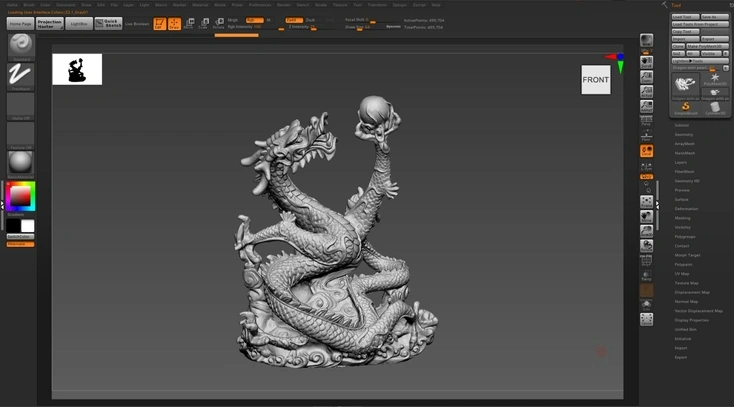How to Add Detail to Low Poly 3D Models: Tips and Tricks
by Animatics Asset Store in Blog on September 30, 2024Ever gazed at a low poly 3D models and thought, “How can I make them look more detailed, without turning it into a tangled mess?” If you’re nodding your head right now, you’re in the right place. Let’s dive straight into the nitty-gritty of enhancing your low poly creations—while keeping that charming simplicity intact.
The Magic of Textures and Shaders 🎨
Textures and shaders are your secret weapons. Think of them as makeup for your models-highlighting features, adding depth, and all without adding a single polygon.
Use High-Quality Textures
A well-chosen texture can add breathtaking detail. Imagine a medieval castle with bricks that look like they’ve weathered centuries—achievable purely with great texturing. Just remember, avoid overloading your model with multiple high-res textures—optimize, optimize, optimize!
Experiment with Shading Techniques
Shaders can turn a flat, bland surface into a tale of light and shadow. Try different shading techniques like normal mapping and ambient occlusion. These can add an illusion of depth and complexity without breaking your simplicity vow. How cool is that?
Efficient Use of Geometry 📐
Let’s talk geometry. More vertices mean more detail, right? But hold your horses! Adding too much can defeat the purpose of your low poly 3d models.
Smart Subdivision
Subdivision is your friend—if used wisely. Only further subdivide the parts of your model that need extra love. Faces? Eyes? Maybe. The underside of a character’s foot? Probably not. (Unless your characters are doing somersaults every two minutes.)
Leverage Modular Modeling
Modular pieces are a lifesaver. Build reusable components you can slap together to create detailed models. Think Lego blocks for your digital playground. Not only does this save time, but it also maintains a level of consistency across your models.
Play with Lighting 🕯️
Lighting can dramatically alter the perception of detail. Ever seen a horror movie where a cleverly placed shadow makes a hallway look endless?
Dynamic Lighting
Use dynamic lighting to highlight your model’s features. Shadows and highlights can add depth and complexity, tricking the viewer’s eyes into seeing more detail than is actually there. Because, sometimes, it’s all about illusions.
Light Your Scene for Atmosphere
Don’t underestimate the power of environment lighting. A soft, ambient light can make a scene feel peaceful; sharp, harsh light can add drama. What story are you trying to tell with your model? Use light to amplify it.
Color and Contrast
Color schemes and contrast can add perceived complexity. It’s like giving your model an outfit that’s both chic and functional.
Color Theory to the Rescue
Use complementary colors to bring out details. If your model is mainly blue, add orange accents to make features pop. It’s simple but effective.
Balance and Contrast
High contrast can make certain details stand out, whereas low contrast can smooth things over. Use this to your advantage depending on what you’re aiming for. Just remember, balance is key.
Personal Touch: My First Low Poly Project 🌟
Back when I was a newbie in the 3D modeling world, I decided to create a low poly forest. Enthusiasm got the best of me, and I added too many tree branches, leaves, and rocks. The result? My scene looked chaotic and cluttered. Lesson learned—less is often more. By simplifying the trees and using clever texturing, I created a serene forest that told a far better story. 😊
Wrapping It Up
Adding detail to low poly 3d models without losing simplicity is both an art and a science. Use textures and shaders to your advantage, be smart with your geometry, and play with lighting and colors. And remember—sometimes, simplicity is the ultimate sophistication.
So, are you ready to take your low poly modeling to the next level? Give these tips a try and watch your creations come to life. And hey, if you found this useful, why not share it with your fellow 3D artists? Let’s keep the creativity flowing.