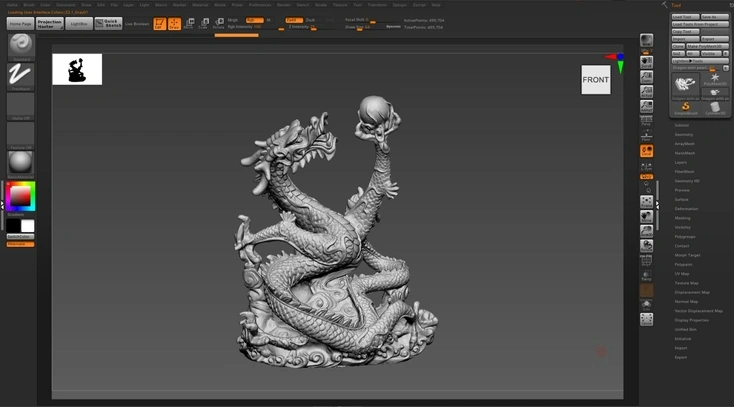3D Models for Games: A Beginner’s Guide to Getting Started
by Animatics Asset Store in Blog on September 20, 2024Ever looked at a beautifully rendered 3d models for games and video game landscape and thought, “I wish I could make that!”? Welcome to the club! The universe of 3D modeling is captivating—packed with the promise of creativity, artistic mastery, and, of course, endless late-night tweaks and fixes (yes, those too).
Let’s dive into the essentials of 3D modeling for games, shall we? Buckle up, it’s going to be a whimsical yet informative ride. 🎢
The Basics: What is 3D Modeling?
3D modeling is the process of creating a three-dimensional representation of an object using specialized software. Imagine sculpting a clay model but in the digital realm. If you’re thinking this sounds like the stuff of sci-fi movies, you’re spot on—except it’s very real, and very doable.
Why 3D Modeling for Games?
In the ever-evolving world of video games, visuals are king. From NPCs to complex terrains, every tiny cog in the machine of a game’s universe often starts as a digital sculpt. As a newbie, creating 3d models for games might feel like looking up at Everest (it’s daunting, trust me), but every master was once a beginner.
Tools of the Trade
So, what magical instruments do 3D modelers wield? Here are the most popular ones:
- Blender: Powerful and free, Blender is often the gateway drug to the world of 3D modeling. It’s versatile, feature-rich, and supported by a robust community.
- Maya: A professional’s go-to, Maya offers extreme precision and flexibility but comes with a steeper learning curve (and a price tag to match).
- 3ds Max: Particularly popular in the game development industry, 3ds Max provides comprehensive tools for modeling, animation, and rendering.
- ZBrush: Want to get into the nitty-gritty of high-resolution modeling? ZBrush is your new best friend.
Now, getting familiar with these tools might not turn you into Michelangelo overnight, but they’re the chisels to your digital David. 🎨
The Learning Curve: Patience, Grasshopper
Starting Simple: Basic Shapes and Geometry
Begin with baby steps. Perfecting your control over creating and manipulating basic shapes like cubes, spheres, and cylinders lays a strong foundation. Sure, it might feel a bit humdrum at first, but these are the building blocks of all complex models.
Honing Your Skills: From Wireframes to Textures
As you progress, delve into wireframing—the skeletal structure of your models. Think of it as the bones beneath the skin. Once comfortable, move into texturing and shading. Here’s where you breathe life into your structures, adding skin, fur, or scales.
Texture work is its own brand of sorcery. You don’t just paint a surface; you create the illusion of depth and detail. And, let’s face it, nothing says ‘pro’ more than meticulously detailed armor on a fantasy warrior.
Animation Basics: Bringing Your Models to Life
Unless you’re making a digital statue, movement is key especially if you are making 3d models for games . Animation in 3D modeling transforms static figures into living, breathing entities. It’s the art of the frame-by-frame manipulation of models to create motion. Walking, jumping, and even subtle gestures—animation will make your creations interact with the world.
Common Pitfalls and How to Avoid Them
Overcomplicating Early Projects
Ah, the eagerness of newbies! Here’s a little secret from someone who spent three weeks making a digital teacup: don’t bite off more than you can chew. Start small—a chair, a simple character—before tackling that dragon or spaceship.
Neglecting Resource Management
Memory management isn’t the sexiest topic, but it’s crucial. Bloated models can drag performance down faster than a lead balloon. Efficiently managing polygons and textures will save you hours of frustration and frantic Google searches.
Learn how to create efficient 3d models and manage polygons and textures effectively.
Tips and Tricks: Enhancing Your Workflow
Leverage Online Resources
The internet is a treasure trove of tutorials, forums, and courses. Websites like Udemy, Coursera, and YouTube provide excellent content to guide you through every nook and cranny of 3D modeling. Don’t be shy—explore, experiment, and ask questions.
Practice, Practice, Practice!
This cannot be overstated. The more you model, the better you’ll get. Dedicate time daily, even if it’s just an hour, to practice. Your first few models might resemble squashed potatoes more than anything else, but persistence pays off.
Keep It Fun
3D modeling can, at times, feel like a grind. Don’t forget why you’re doing it—because it’s immensely fun! Set aside occasional sessions to create something whimsical. Once, I rendered a digital doughnut because, well, doughnuts are awesome. 🍩 And you know what? That doughnut taught me more about rendering techniques than a week of tutorials ever could.
Conclusion: Ready to Dive In?
Making 3D models for games is an adventure—there will be peaks and valleys, frustrations and triumphs. Are you ready to take the plunge into this pixel-perfect world? Let’s hear your thoughts, ambitions, or even your woeful tales of first-time modeling mishaps (come on, we all have them). Share your journey in the comments below and let’s build a community of aspiring 3D wizards!
So, grab your digital chisel and get modeling. Who knows? Your creation might just be the next big hit in the gaming world. ✨