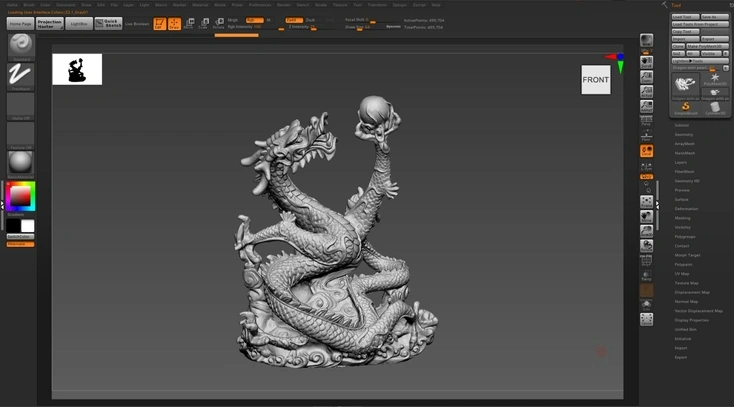Understanding the Import Process of Rigged 3D Models Across Different Platforms
by Animatics Asset Store in Blog on September 19, 2024Ah, the elusive rigged 3D models, prized by animators and game developers alike, yet a source of endless headaches when it comes to importing across various platforms. If you’ve ever spent more time troubleshooting import errors than creating art, you’re not alone.
Let’s dive deep into the swamp that is the import process of rigged 3D models, and hopefully, come out the other side with our sanity more or less intact.
A Quick Overview: What Are Rigged 3D Models?
For the uninitiated, rigged 3D models are like puppets with digital strings. They have a skeletal structure (“rig”) that can be manipulated to create animations. Think of them as the high-maintenance divas of the 3D world—fabulously talented but requiring tons of special attention.
The Pitfalls of Cross-Platform Importing
Now, we dive into the abyss: importing these models across platforms. What could go wrong, you ask? Oh, just about everything.
Software Compatibility Issues
Rigged models created in one software don’t always play nicely with another. Each application, be it Blender, Maya, 3ds Max, or something else, has its quirks. It’s like trying to make a French chef use Japanese knives—they’re all sharp but work differently.
File Formats: The Good, The Bad, and The Ugly
Ah, file formats. FBX, OBJ, COLLADA—so many options, so little compatibility. FBX is often the go-to choice, but it’s not infallible. Different platforms interpret the same FBX file differently. It’s akin to electronic whispering—what goes in isn’t always what comes out.
Bone Structures and Naming Conventions
If converting file formats is like navigating a labyrinth, dealing with bone structures and naming conventions is like doing it blindfolded. Different platforms prefer different bone structures and naming setups, making it a hassle to get your rig to behave the same way everywhere.
Weight Painting Woes
Don’t get me started on weight painting—the process of assigning influence values to each bone for skin deformation. Importing can sometimes mess up weight paints, causing your model to look like a Picasso painting gone wrong.
Practical Steps to Smooth the Process
Alright, it’s not all doom and gloom. Let’s look at some practical steps to make your rigged 3D model import process less like herding cats.
Standardize Your Workflow
Consistency is key. Stick to a workflow that you know works across multiple platforms. This means keeping a standard file format and a set bone structure as much as possible.
Use Export Presets
Most software have export presets tailored for different platforms. Use these presets! They’re like the cheat codes of the 3D modeling world.
Simplify Your Rig
The more complex your rig, the more room for errors. Simplify it. You don’t need every fingertip to have its own bone—unless you’re making a hyper-realistic piano-typing simulation, in which case, bless you.
Tools and Plugins: The Unsung Heroes
Sometimes, it takes a village, or at least a few good plugins to get the job done.
Blender’s Rigify Add-on
A lifesaver for those using Blender. Rigify simplifies the rigging process, making it easier to standardize across platforms.
Maya’s Game Exporter
Maya has a fantastic Game Exporter that allows you to set up export presets tailored to different game engines. This will save you countless hours and probably a few grey hairs too.
Case Studies: The Good, The Bad, and The Ugly
Here’s a quick jaunt through some real-world scenarios—hopefully, you can avoid these pitfalls.
The Good: Importing with Unreal Engine
Unreal Engine’s import process is quite robust—if you stick to standardized file formats like FBX and use consistent naming conventions. The engine even has a retargeting manager to help with bone structure issues.
The Bad: Blender to Unity
Blender to Unity can be a mixed bag. While Unity supports Blender files natively, weight painting and bone structure issues can still crop up. Solution? Always use Blender’s FBX exporter for Unity.
The Ugly: 3ds Max to Anything Else
3ds Max is a fantastic tool but notoriously tricky to export from. The FBX exporter often doesn’t play nice with other platforms, making you yearn for the simpler days of voxel art.
Final Thoughts: Embrace the Chaos
Importing rigged 3D models across different platforms is not for the faint of heart. Yet, it’s also an integral part of modern 3D art and animation. When you finally get your rigged model to work flawlessly across all platforms, it’s like achieving a small miracle—or at least, that’s how I felt the first time I did it 😊.
So, next time you’re tearing your hair out over an import error, just remember: you’re not alone. Comment below with your own horror stories or triumphant victories, and let’s build this community of slightly frazzled but incredibly talented artists together. 👨🎨
Have your own tips or tricks for importing or customizing rigged 3D models? Share them in the comments, and let’s make importing a bit less painful for everyone.