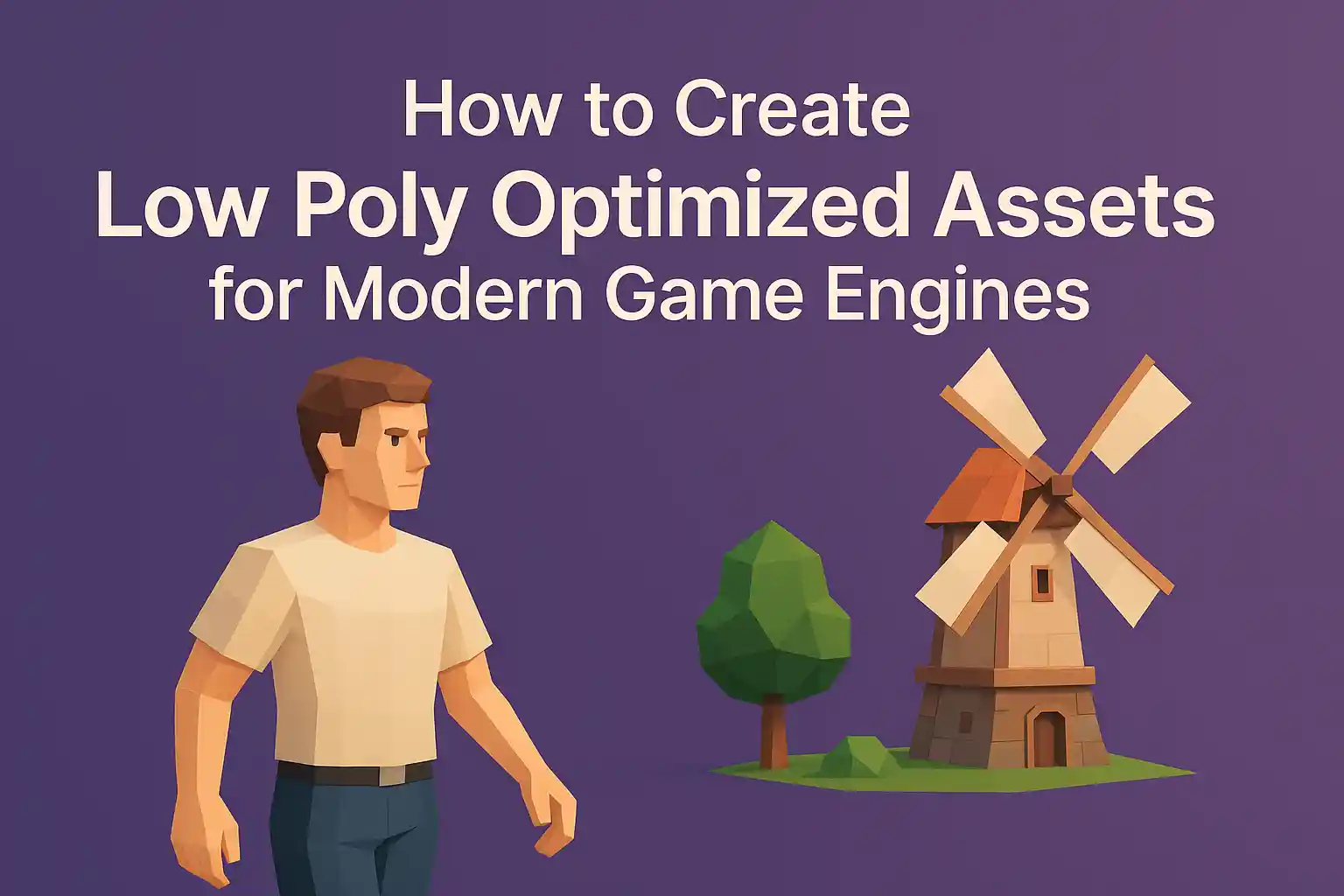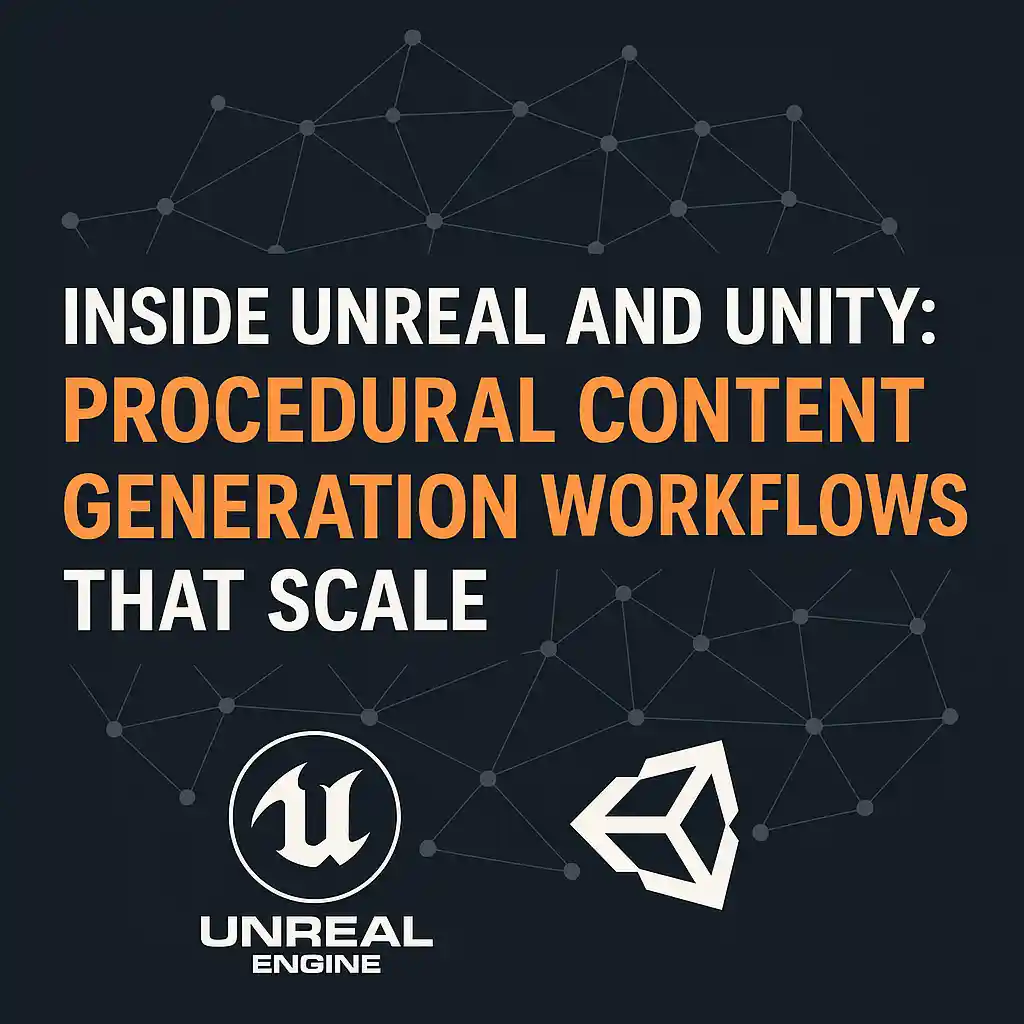Creating 3D games has become more accessible than ever, even for those without a background in programming. With the rise of no-code game engines and drag-and-drop game builders, anyone can bring their game ideas to life. This guide will show you how to make 3D games without coding, using tools and resources designed for beginner-friendly game design.
If you’re new to game development, starting with free 3D game development tools can be incredibly beneficial. These tools are designed to be intuitive and easy to use, even for those with no prior experience in coding or game design.
No-Code Game Engines
One of the best places to start is with no-code game engines like Unity’s Playmaker, Unreal Engine’s Blueprints, or GameMaker Studio. These engines allow you to create complex game mechanics through visual scripting instead of traditional coding.
Unity with Playmaker:
Unity is a powerful game engine widely used in the industry. With Playmaker, you can use visual scripting to create game logic and interactions. For example, you can build a simple character movement system by connecting different nodes that represent actions and conditions.
Unreal Engine with Blueprints:
Unreal Engine offers Blueprints, a complete scripting system based on the concept of using a node-based interface to create game logic. This allows you to design gameplay mechanics by connecting different functional nodes.
GameMaker Studio:
Known for its user-friendly interface, GameMaker Studio allows you to create 3D games using a drag-and-drop system. It’s perfect for beginner-friendly game design and offers plenty of tutorials and resources.
Game Development Without Programming
Developing a game without programming might seem daunting, but with the right tools and resources, it’s entirely possible. Here’s a step-by-step approach to help you get started.
Visual Scripting for Games
Visual scripting for games is a technique that uses graphical interfaces to create game logic. It allows you to build complex interactions and behaviors by connecting different visual elements.
- Node-Based Systems: Both Unity and Unreal Engine use node-based systems for visual scripting. You can create game mechanics by linking different nodes that represent actions, conditions, and variables.
- Examples: For instance, you can create a simple enemy AI that patrols an area and chases the player when they come close. By connecting nodes that handle movement, detection, and chasing behaviors, you can design a functional AI without writing any code.
Simple 3D Game Projects
Starting with simple 3D game projects can help you learn the basics of game design and development. Here are a few project ideas to get you started:
- Maze Game: Create a 3D maze where the player navigates through obstacles to reach the end. Use visual scripting to handle player movement, collision detection, and win conditions.
- Platformer: Design a 3D platformer where the player jumps across platforms to collect items and reach the goal. Use drag-and-drop tools to place platforms, enemies, and collectibles in the game scene.
Educational Game Development
Educational game development is another exciting area where you can create games that teach players new skills or knowledge. With no-code tools, you can focus on designing engaging and informative experiences.
Interactive 3D Game Experiences
Creating interactive 3D game experiences can make learning fun and immersive. For example, you can design a game that teaches basic physics principles by allowing players to experiment with different objects and see the results in real-time.
- Example: A physics-based puzzle game where players build structures to solve challenges can teach concepts like gravity, force, and balance. Using visual scripting, you can create interactive elements that respond to player inputs and demonstrate these principles in action.
Creating 3D Games Online
With 3D games online platforms, you can develop games directly in your browser without downloading any software. These platforms offer a variety of tools and resources to help you get started.
Drag-and-Drop Game Builders
Drag-and-drop game builders are perfect for those who want to build 3D games fast. These platforms allow you to create interactive games by simply dragging and dropping different elements into your game scene.
- Buildbox: Buildbox is an intuitive drag-and-drop game builder that doesn’t require any coding skills. You can create 3D games by choosing from a variety of templates and customizing them to fit your vision. For example, you can create a racing game by dragging different track pieces and obstacles into the game scene.
- Construct 3: Construct 3 is another powerful tool that allows you to create 3D games with ease. It provides a wide range of features, including physics-based interactions, which can be added without writing a single line of code.
Game Assets for 3D Games
To make your game visually appealing, you’ll need high-quality 3D game assets. These include models, textures, animations, and sounds that can be integrated into your game.
Animatics Asset Store
One excellent resource for finding game assets is the Animatics Asset Store. This online marketplace offers a wide range of game assets for 3D games, from characters and environments to sound effects and music. Using pre-made assets can save you a lot of time and effort, allowing you to focus on the creative aspects of game design.
For instance, if you’re creating a fantasy RPG, you can find detailed character models, magical environments, and ambient sounds on the Animatics Asset Store. These assets are ready to use and can be easily integrated into your game engine.
Conclusion
Creating 3D games without coding is not only possible but also accessible to everyone, thanks to the numerous tools and resources available. From free 3D game development tools to drag-and-drop game builders, you can bring your game ideas to life without needing to write a single line of code. By utilizing platforms like the Animatics Asset Store for game assets, you can save time and focus on the creative aspects of your projects. Whether you’re a beginner or an experienced designer, these tools make game development more accessible and enjoyable.
By following this guide, you can embark on your journey to create stunning 3D games and share your unique vision with the world.