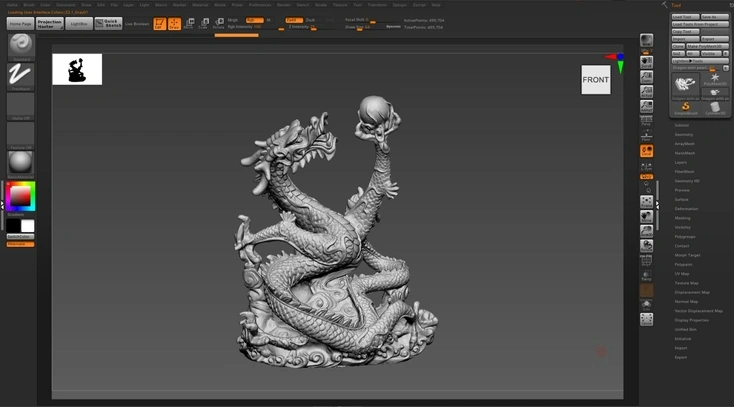How to Optimize 3D Models for Performance? A Beginners Guide
by Animatics Asset Store in Blog on June 10, 2024Creating a visually stunning game with high performance can be a daunting task, especially for indie game developers. The knowledge of how to optimize 3D models for games is crucial for ensuring smooth gameplay and efficient use of resources. This guide will walk you through the basics of optimizing 3D models for performance, providing essential tips and techniques to help you create optimized 3D models for your game.
Understanding the Basics of 3D Model Optimization
What Are Optimized 3D Models?
Optimized 3D models are those that have been adjusted to reduce their computational load without significantly compromising visual quality. This involves techniques such as polygon reduction, mesh optimization, and texture compression to ensure that the models run smoothly in real-time rendering environments like game engines.
Why Is Optimization Important?
Optimization is vital for game performance. Unoptimized models can lead to high vertex counts, excessive draw calls, and poor frame rates, which can all detract from the gaming experience. By optimizing your 3D models, you can ensure your game runs efficiently, providing a better experience for players and making the best use of your available hardware resources.
Techniques for Optimizing 3D Models
Polygon Reduction
Reducing the number of polygons in a model is one of the most effective ways to improve performance. High-poly models, while detailed, can significantly slow down rendering times. Tools within 3D modeling software like Blender and Autodesk Maya can help simplify your mesh, reducing the polygon count while retaining the overall shape and appearance.
Mesh Optimization
Mesh optimization involves cleaning up your 3D model to remove unnecessary vertices and faces. This can be done manually or with the help of optimization tools. Simplifying the mesh structure can drastically improve performance, making it easier for the game engine to process the model.
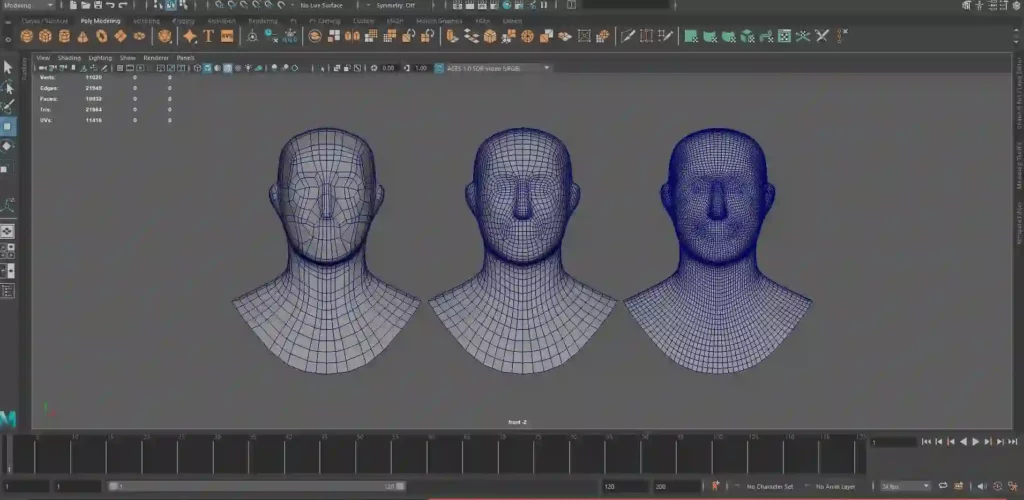
Texture Compression
Textures play a significant role in the visual quality and performance of 3D models. Using texture compression techniques can help reduce the file size and memory usage. Compressing textures can be done through software like Photoshop or directly within game engines such as Unity or Unreal Engine.
Level of Detail (LOD)
Level of Detail (LOD) techniques involve creating multiple versions of a 3D model with varying levels of detail. The game engine then dynamically switches between these versions based on the model’s distance from the camera. This ensures that only the necessary level of detail is rendered at any given time, significantly improving performance.
UV Mapping
Efficient UV mapping can also help optimize 3D models. Proper UV mapping ensures that textures are applied correctly and efficiently, minimizing distortion and maximizing texture space usage. This can be crucial for texture baking and normal mapping processes, which contribute to rendering efficiency.
Practical Steps for Beginners
Step 1: Start with Low-Poly Models
As a beginner, it’s a good idea to start with low-poly models. These models are less resource-intensive and easier to optimize. You can gradually add more detail as needed, using techniques like normal mapping to enhance the visual quality without increasing the polygon count.
Step 2: Use Optimization Tools
Many 3D modeling software programs offer built-in optimization tools. For instance, Blender has a decimate modifier that can reduce the polygon count of a model, while Autodesk Maya offers similar functionality with its Reduce tool. These tools can automate much of the optimization process, making it easier for beginners.
Step 3: Texture Baking
Baking textures can help reduce the complexity of your 3D models. This process involves creating texture maps that combine multiple textures into a single file. This reduces the number of textures that need to be loaded and rendered, improving performance. Normal maps, ambient occlusion maps, and diffuse maps are common types of baked textures.
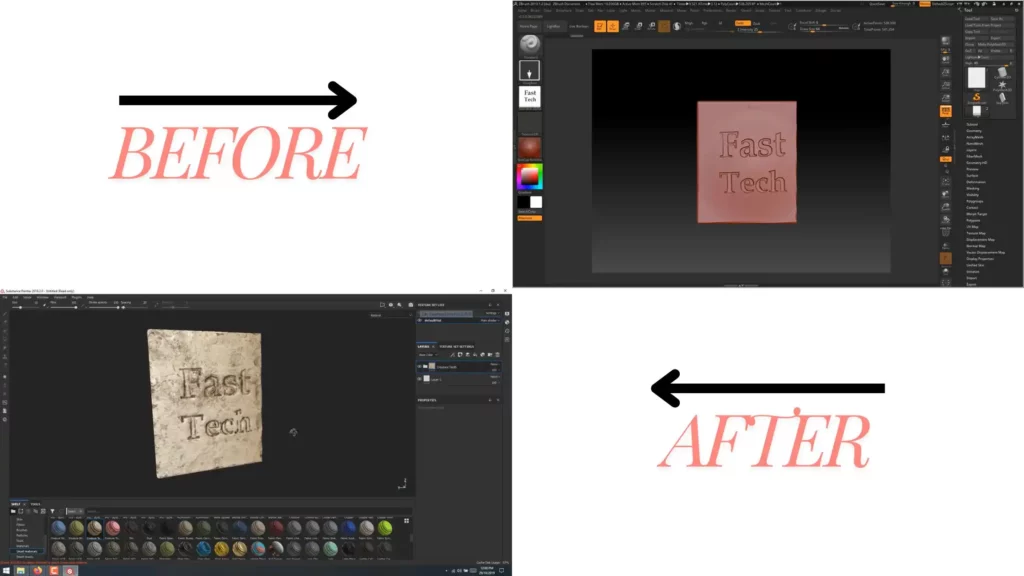
Step 4: Implement LOD
Creating LOD models might seem complex, but it’s a valuable technique for optimizing performance. Start by creating your high-detail model, then create simplified versions. Many game engines, including Unity and Unreal Engine, offer tools to automate LOD implementation, making it accessible even for beginners.
Real-World Applications
Using Animatics Asset Store
One practical solution for indie game developers is to use pre-made optimized 3D models from asset stores like Animatics Asset Store. These platforms offer a wide range of high-quality, optimized 3D assets that can save you time and resources. By integrating these assets into your game, you can focus on other aspects of development while ensuring that your models are performance-friendly.
Performance Tuning
Once your models are optimized, it’s crucial to continually test and tune their performance. Use profiling tools within your game engine to monitor frame rates and identify any performance bottlenecks. Adjusting your models and textures based on this feedback can help maintain optimal performance throughout the development process.
Conclusion
Optimizing 3D models is a critical step in game development, particularly for indie developers working with limited resources. By understanding and implementing techniques such as polygon reduction, mesh optimization, texture compression, and LOD, you can create and optimize 3D models that will enhance your game performance. Leveraging tools and resources like the Animatics Asset Store can further streamline this process, allowing you to focus on creating an engaging and visually stunning game.
With these tips and techniques, you’ll be well on your way to mastering the art of 3D model optimization, ensuring your game runs smoothly and efficiently.