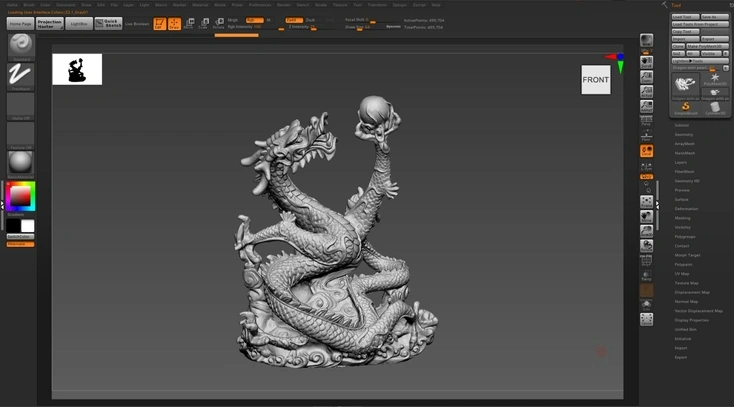What Are Game Ready 3D Models? Common Mistakes to Avoid While Making Game Ready 3D Models
by Animatics Asset Store in Blog on May 29, 2024When it comes to game development, creating game ready 3D models is super important. These models are designed to work efficiently within game engines, ensuring the game looks great and runs smoothly. In this article, we’ll explain what game ready 3D models are and point out some common mistakes to avoid while making them. Plus, we’ll talk about how resources like the Animatics Asset Store can help make the process easier.
Understanding Game Ready 3D Models
What Are Game Ready 3D Models?
Game ready 3D models are 3D assets that are optimized to work well within a game engine. They need to look good and not slow down the game. These models are different from regular 3D models because they are designed specifically for real-time rendering.
- Low-Poly Models: These use fewer polygons, so they don’t use too much processing power.
- Texture Mapping and UV Unwrapping: This makes sure textures are applied correctly and efficiently.
- Mesh Optimization: Optimized meshes help the game run smoothly by reducing the workload on the game engine.
Why Are They Important?
Game ready 3D models are crucial because they balance performance and visual quality. This means the game can look amazing without slowing down or lagging. Here are some key characteristics:
- Performance Efficiency: Models need to be optimized for real-time rendering to keep the game running smoothly.
- Visual Fidelity: Even with optimizations, models should still look detailed and realistic.
- Compatibility: Models need to work well with popular game engines like Unreal Engine and Unity.
Common Mistakes to Avoid
Overlooking Polygon Count
One common mistake is not paying attention to the polygon count. High-poly models look great but can slow down the game.
- Solution: Focus on creating low-poly models that still look detailed. Use techniques like normal maps to add detail without adding more polygons.
Ignoring Texture Optimization
Textures are important for making models look good, but if they aren’t optimized, they can cause performance issues.
- Solution: Optimize your textures by using techniques like texture baking and making sure textures are the right size for their purpose. Proper UV unwrapping is also crucial.
Poor Rigging and Animation
Bad rigging and animation can make characters move unnaturally, which breaks the immersion.
- Solution: Make sure your rigging is done correctly and animations are smooth. Tools like Inverse Kinematics (IK) can help create more realistic movements.
Neglecting Game Engine Integration
Sometimes a model looks perfect in your 3D modeling software but has problems when imported into the game engine.
- Solution: Regularly test your models in the game engine you’re using. This helps you catch and fix issues early.
Not Considering Level of Detail (LOD)
If you ignore LOD, your game might suffer from performance drops because high-detail models are rendered all the time, even when they’re far away.
- Solution: Use LOD techniques to display lower-detail models when they’re far away. This keeps the game running smoothly without losing visual quality.
Best Practices for Creating Game Ready 3D Models
Efficient Use of 3D Modeling Software
Use the advanced features of 3D modeling software like Blender, Maya, or ZBrush to create and optimize your models.
- Digital Sculpting: Tools like ZBrush let you sculpt highly detailed models. These details can be baked into normal maps for low-poly models.
- Mesh Optimization: Software like Maya and Blender have powerful tools for reducing polygon count and optimizing meshes.
Texture and Material Management
Managing textures and materials carefully is key to ensuring they are optimized for game engines.
- PBR (Physically Based Rendering): Use PBR materials to achieve realistic lighting and shading effects.
- Texture Atlases: Combine multiple textures into a single atlas to reduce draw calls and improve performance.
Regular Testing and Iteration
Regularly test your models within the game engine to identify and fix issues early.
- In-Engine Testing: Frequently import and test your models in the game engine to catch and resolve compatibility issues.
- Performance Profiling: Use profiling tools to measure the performance impact of your models and make necessary adjustments.
The Role of Asset Stores in Streamlining the Process
Asset stores like the Animatics Asset Store can be incredibly useful for game developers. These stores offer a wide range of pre-made, optimized 3D models that can save you a lot of time and effort.
Benefits of Using Asset Stores
- Cost Efficiency: Buying pre-made assets can be cheaper than creating them from scratch.
- Time Savings: Using ready-made models allows you to focus on other important aspects of game development.
- Quality Assurance: Reputable asset stores provide high-quality, optimized models that meet industry standards.
By using resources like the Animatics Asset Store, developers can buy 3D models that are ready to use, saving time and ensuring their game assets are both high-quality and performance-efficient.
Conclusion
Creating game ready 3D models is all about finding the right balance between visual quality and performance efficiency. By avoiding common mistakes like overlooking polygon count, ignoring texture optimization, and neglecting game engine integration, you can create models that enhance the gameplay experience without causing performance issues. Using asset stores like the Animatics Asset Store can also help streamline the process, providing high-quality models that save you time and resources. Whether you’re making your own models or deciding to buy 3D models, understanding these principles will help ensure your game assets are both beautiful and efficient.